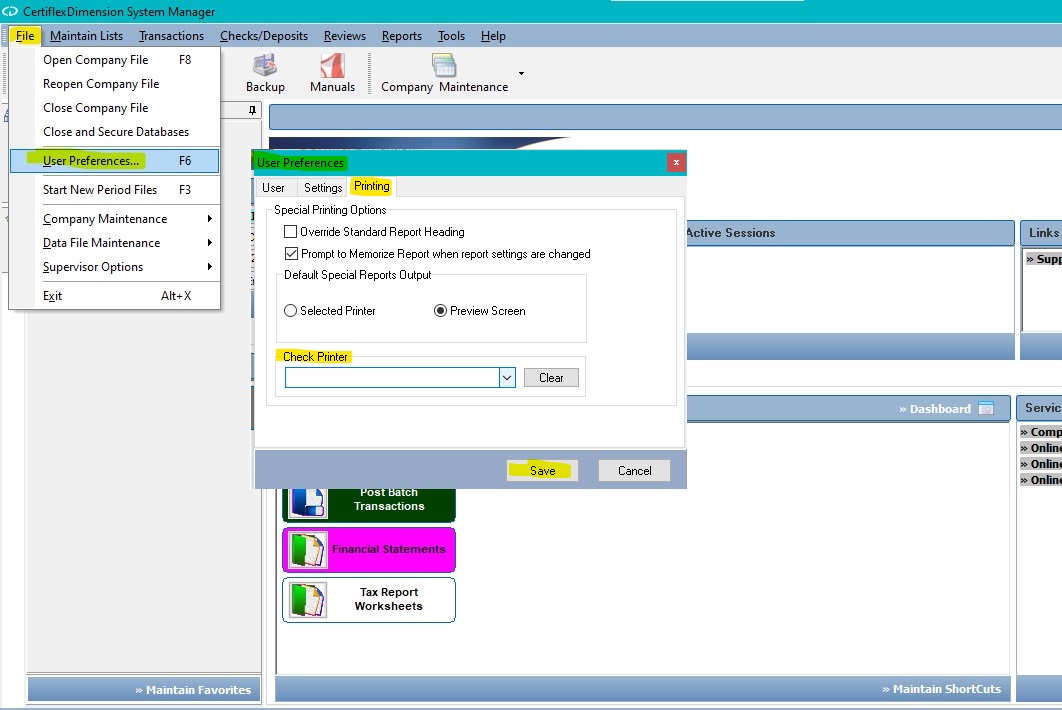Q: When we print reports, the system automatically defaults to our laser printer. However, we have another printer we use for printing checks. Can Accounts Payable and Payroll programs automatically default to this printer when we print checks?
A: Yes, they can. From the System Manager window, press [F6] or click >File >User Preferences and click on the Printing tab. Select the printer you wish to use as the Check Printer and click >Save. This setting is user-specific and must be set up for each user wishing to automatically print checks on a dedicated check printer.
(For larger Image: right-click-image & open in new tab)