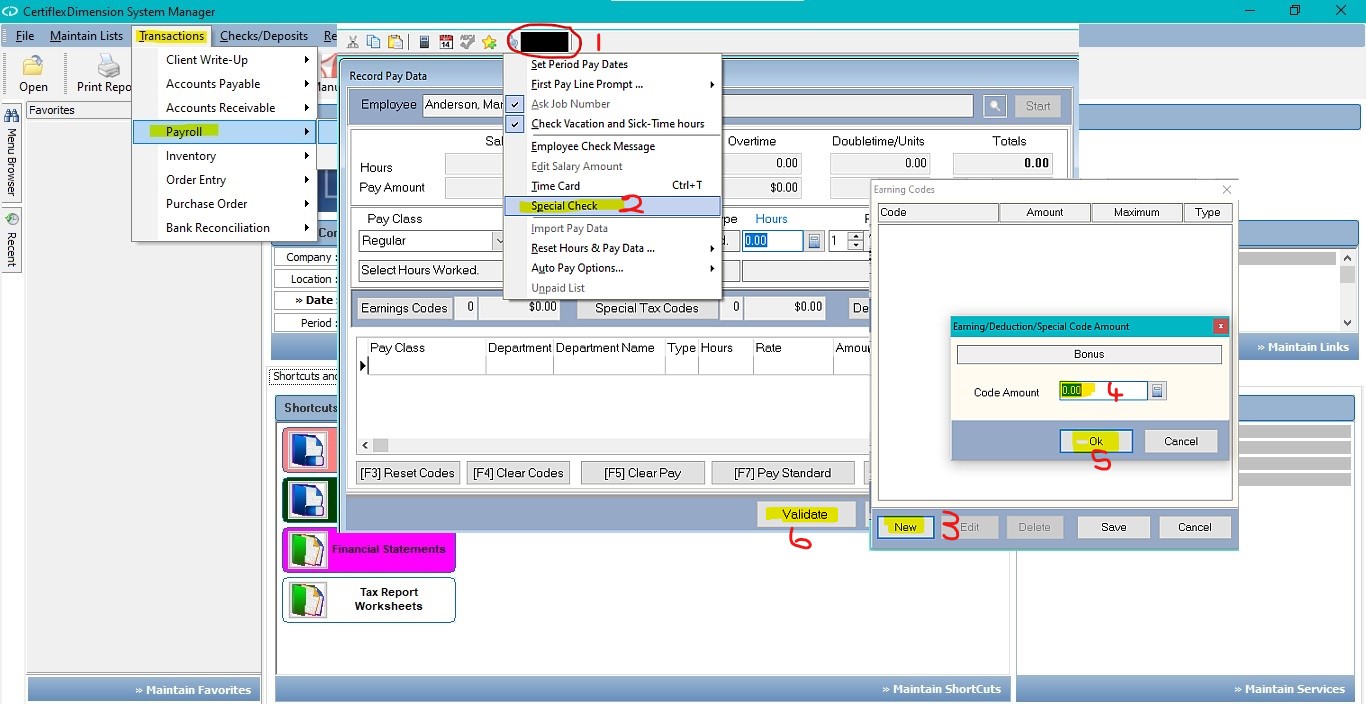Q: We will be issuing bonus checks to our employees. What is the best way to create a bonus check?
A: If you do not already have a payroll code set up for bonus, you must add a new payroll code using Maintain Payroll Codes. To record a bonus check, go to >Transactions>Payroll>Record Pay Data. Select the employee you wish to record the bonus check for and click >Start. Next, click >Options and select Special Check. After the Earnings Code window appears, click >New and select the appropriate Bonus Code. Enter the amount of the bonus, click >OK. Click >Save and then Validate.
NB: When you enter a Special Check such as a bonus check the system will clear pay codes that are not specifically set up for use on special checks, clear pay hours detail, and set standard salary amounts to zero. This option will also automatically suppress all hours and statistics only tables from activating. All employee and employer taxes will calculate as normal
(For larger Image: right-click-image & open in new tab)