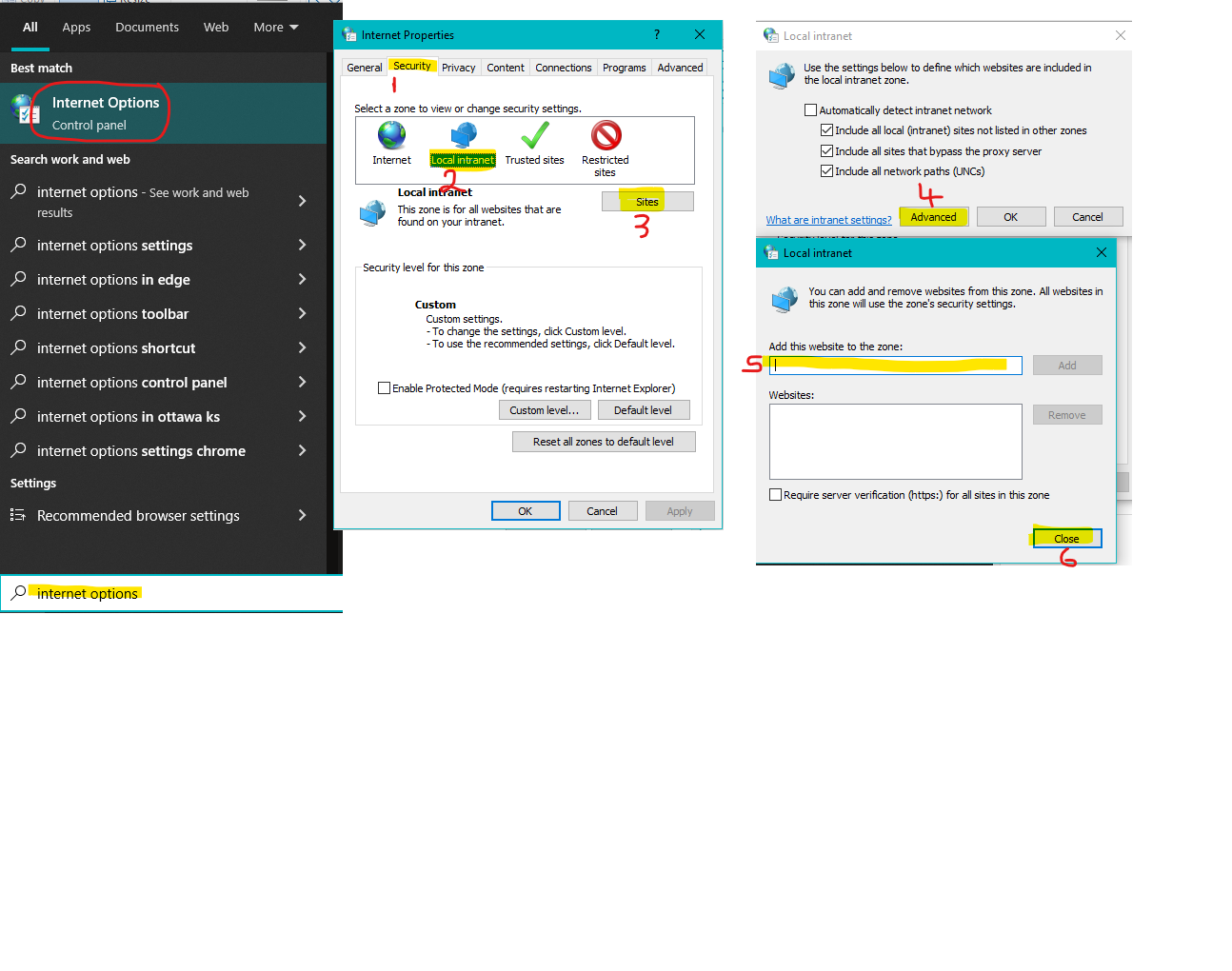Q: I keep getting a security warning every time I launch CertiflexDimension Ultra or any of its modules. How do I fix that?

A: To fix that you need to add the server with CertiflexDimention Ultra to the local intranet zone so that it can share the zone’s security settings. Go to Windows search and type Internet Options. Click on it. Go to the security tab and click on Local Intranet then Sites. Next, click on Advanced. Type the name of the server in the field to add to the list. Do not include the double backslashes (\\). You can also type the IP address instead. Click >Close and that should do it.
(For larger Image: right-click-image & open in new tab)