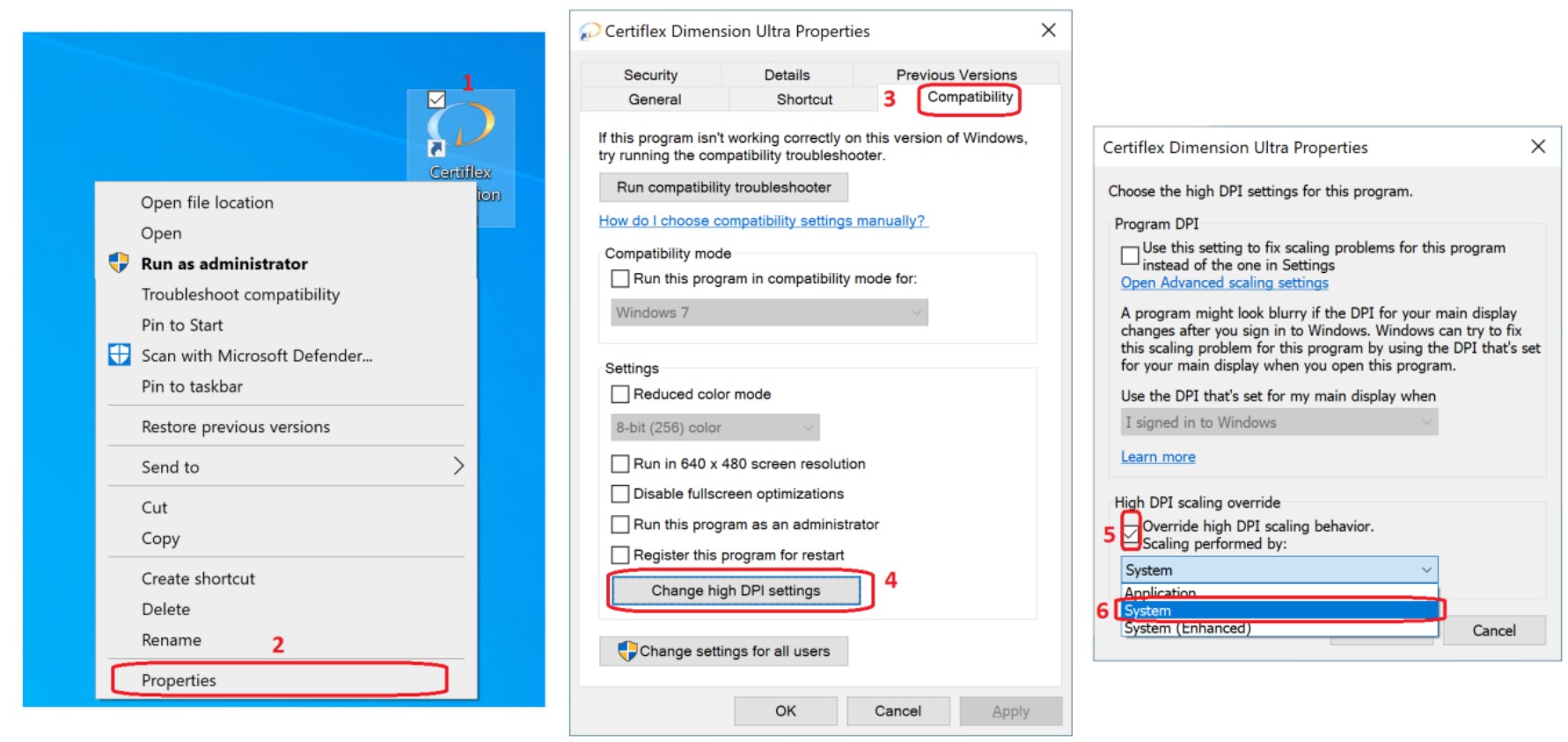Q: The processing date selection calendar in CertiflexDimension is missing the Saturday and Sunday dates. How do I repair that?
A: If you are using MS Windows 10 and above, you can activate MS Windows scaling for the CertiflexDimension System Manager Menu on your workstation, which should resolve that issue. First, you MUST sign out of CertiflexDimension for this to work properly. Next right-click on the Icon on your Windows Desktop that you use to run CertiflexDimension [1], and from the drop-down menu, select the last option called Properties [2]. From the Properties menu, select the tab called Compatibility [3] and then click the option called Change high DPI settings [4]. Put a check mark in the Override High DPI scaling checkbox [5], then set the Scaling performed by: option to System [6]. Once completed, click >OK to save the High DPI setting, then click >OK again to save the Icon setting. Once you have completed these steps, you can sign back into CertiflexDimension, and the processing date selection calendar should now be displayed properly.
(For larger Image: right-click-image & open in new tab)