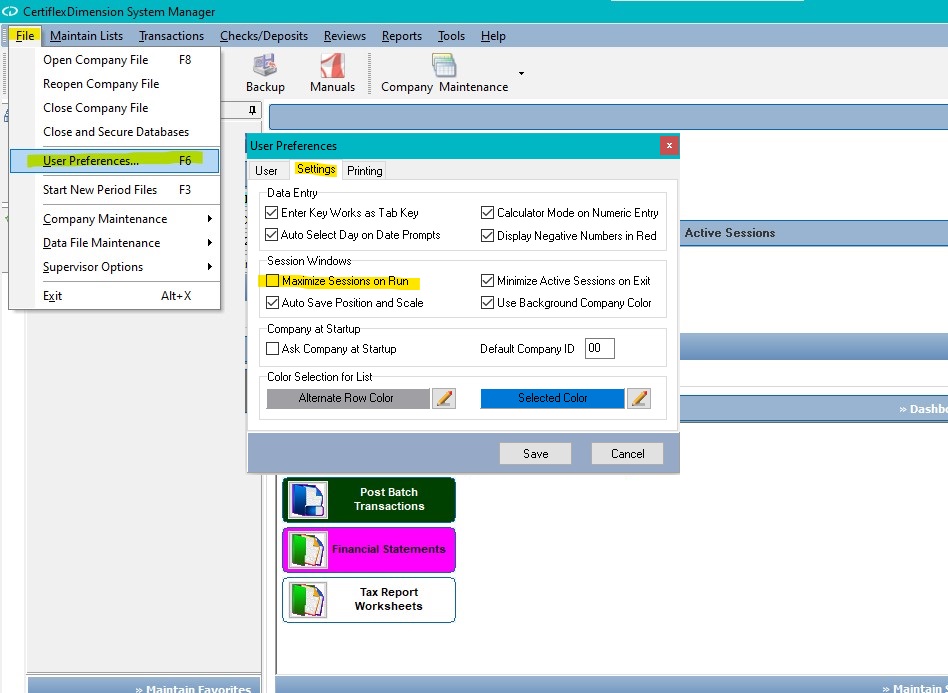Q: I am running dual monitors. How do I center the main CertiflexDimension Ultra screen on my default monitor instead of splitting it between the two monitors?
A: If you would like the main CertiflexDimension Ultra screen to open on your default monitor, you must enable the Maximize Session on Run option.
To select this option, go to >File >User Preferences >Settings Tab, and click on the option to Maximize Session on Run.
(For larger Image: right-click-image & open in new tab)