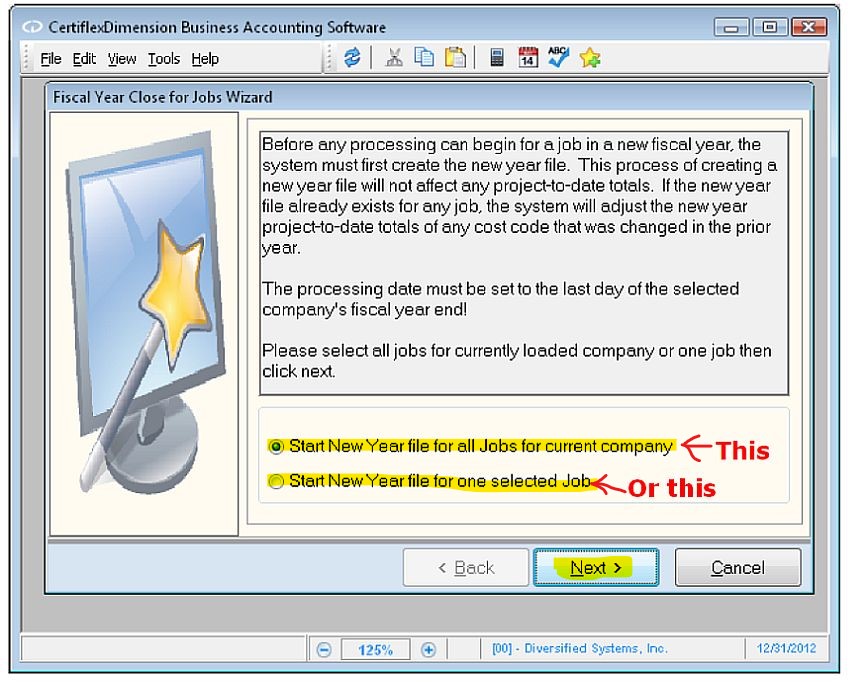Old Fiscal Year – Old-Year (Example – 2021)
New Fiscal Year – New-Year (Example – 2022)
New year files for jobs must be created before processing in New-Year. The Job Cost module is the only CertiflexDimension Ultra module with a separate option for creating new year files. This option is accessed by selecting >Maintain >Job Cost >Start New Year for Jobs.
The Start New Year for Jobs program will create a New-Year job file for all, or selected job(s). If you record a General Ledger transaction to a job in Old-Year after New-Year files for the job have been created, you must re-close the job(s) fiscal year-end to reflect adjusted balances from Old-Year in New-Year job reports.
NOTE: If you record a General Ledger transaction to a job in a prior year after New-Year files for the job have been created, and you post JOB to ledger monthly, you must also post job to ledger before you re-close the job(s).
(For larger Image: right-click-image & open in new tab)