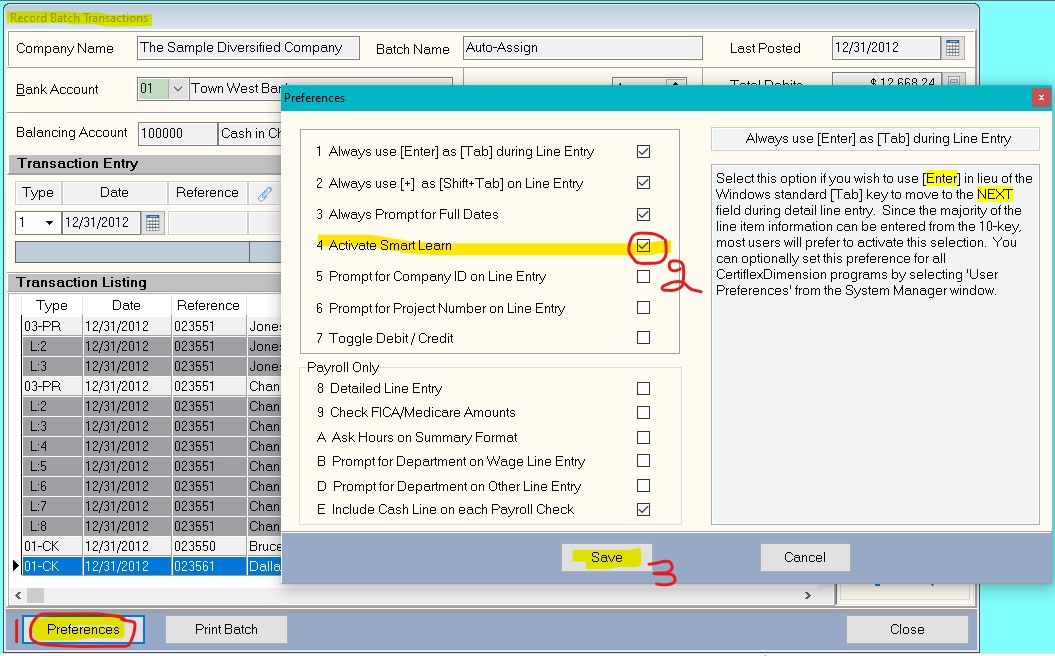Q: What are some recommended best practices for faster data entry within client write-up record batch transactions?
A: Great question, one of the most common preferences in our client write-up module is Smart Learn. This option assists users in completing transaction descriptions, automatically selecting Ledger accounts and assigning transaction amounts based on previously recorded entries. For example, if you commonly record a Closing Entry (Type 6) with the description “Auto Loan Amortization”, activating Smart Learn will automatically complete the transaction description after entering the first few matching characters. If you continue using the same ledger account or
dollar amount for a specific transaction type, the system will begin automatically populating this
particular account or amount when you select the corresponding transaction type. Enabling this feature can dramatically speed up the data entry process
For more information on how Smart Learn works, please refer to our client write-up manual pg. 163- ClientWriteUpGuide.pdf
(For larger Image: right-click-image & open in new tab)