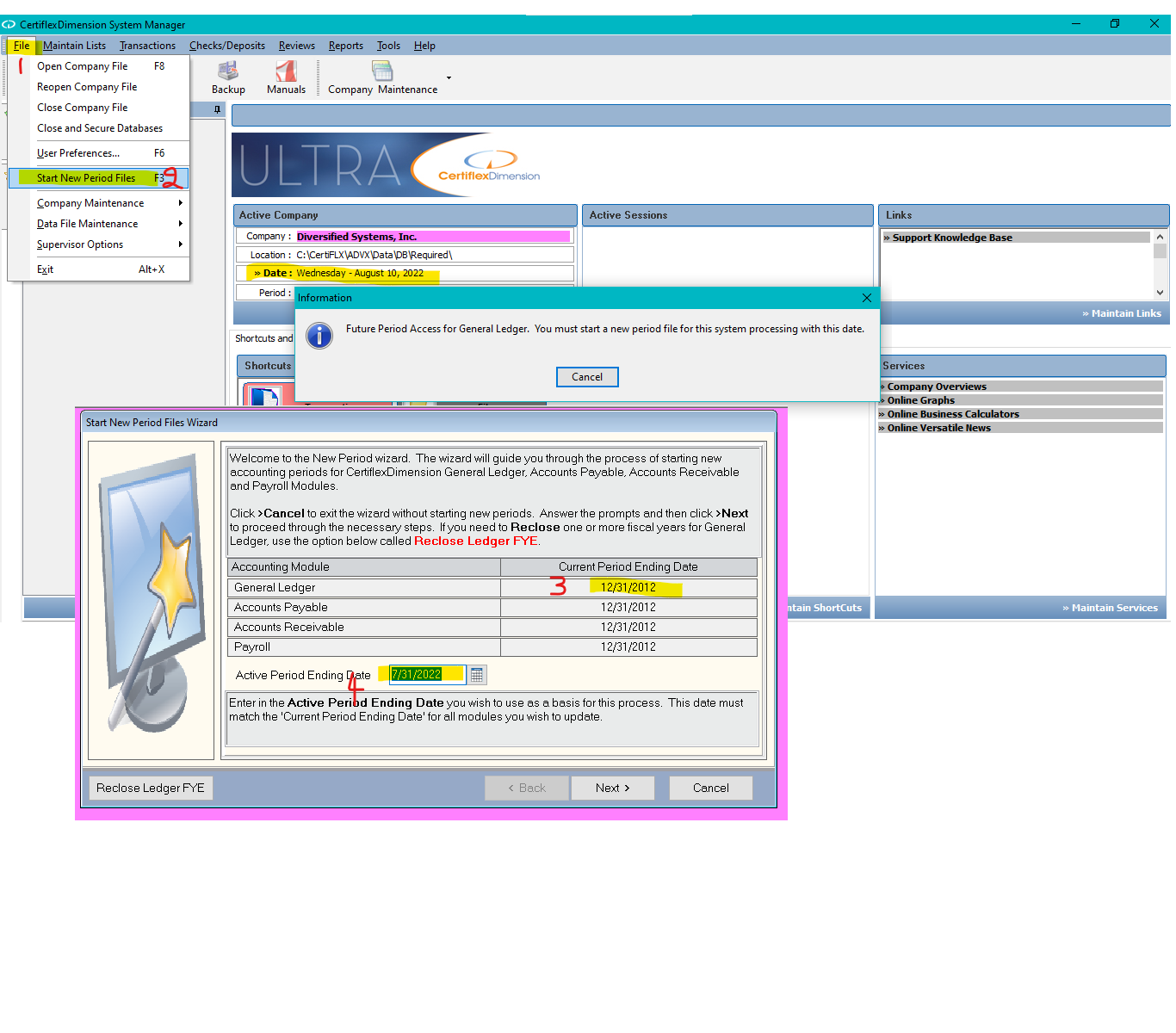Q: Why do I get a “Future Period Access for ….” error message when I try to access any item on the Client Write-Up menu?
A: The processing date you set when you open a company in Certiflex determines which yearly files Certiflex will use. If you set a date beyond the Current Period Ending Date, you will get an error because you are asking Certiflex to open files it has not created yet. To see if this is the case, go to >File >Start New Period Files and look at the Current Period Ending Date indicated for the module you are using.
If the processing date you set is indeed the one you need to work in, then you must first create new period files that cover that period.
(For larger Image: right-click-image & open in new tab)