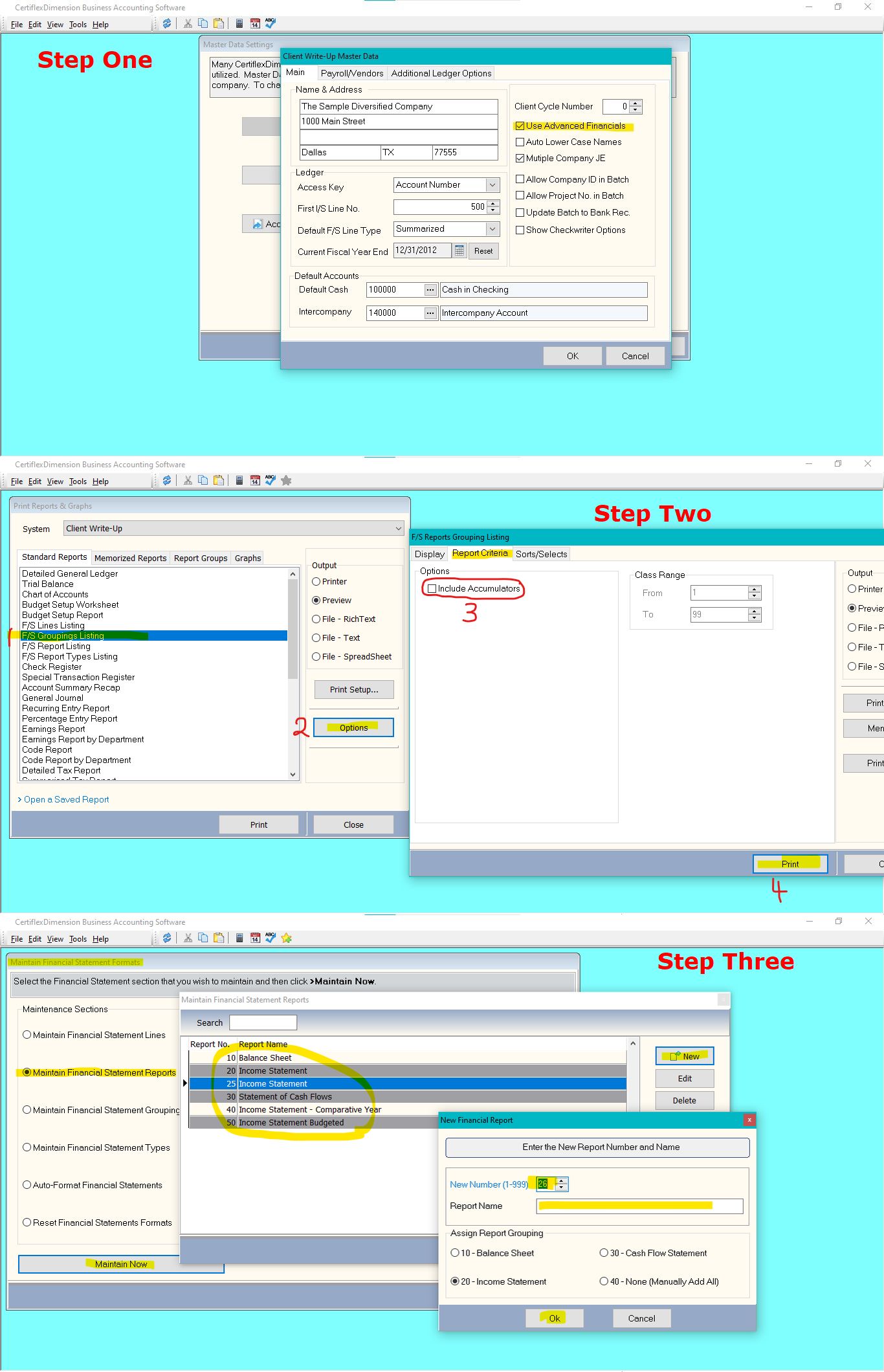Q: I need to create a new financial statement. I’ve tried, but I just don’t understand how the system works.
A: When creating a new financial statement, you must have Advanced Financials selected in the General Ledger or Client Write-up Master Data, and the following three things must be determined:
- What type of financial statement do you want? (i.e. Balance Sheet, Income Statement, etc.)
- What style financial is it going to be? (i.e. YTD Only, YTD Budget with Variances, etc.)
- What Groupings do I want it to have?
After determining the above, look at all the financials in CertiflexDimension Ultra. Then print out the Financial Statement Groupings Listing report (with accumulators) for the financial you want to mimic by going to >Reports>General Ledger/Client Write-Up>Standard Report>Groupings Listing. Click >Options>Report Criteria Tab, and select Include Accumulators.
In your company, go to >Maintain>General Ledger/Client Write-Up>Financial Statement Formats>Maintain Financial Statement Reports. Notice the Financial Type of the financial report you would like to mimic. Click >New to set up a new report. Assign the report a number, and name then click >OK, and set up the remaining fields according to the settings you copied. Create the Groupings for the new financial based on the Financial Statement Groupings Listing report you printed from existing financials. Be careful to make adjustments to the new report when CertiflexDimension Ultra prompts for accumulator settings.
(For larger Image: right-click-image & open in new tab)