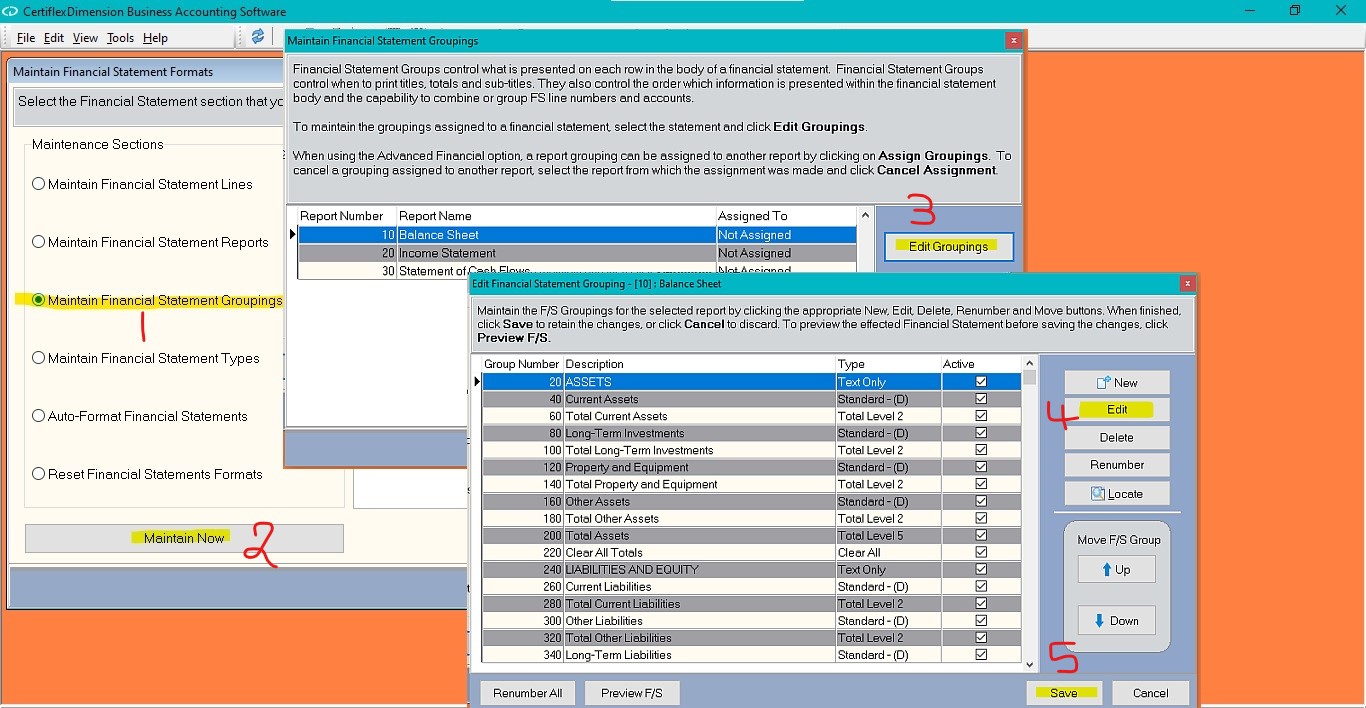Q: I’m trying to set up a custom financial statement. My financial statement groupings are set up exactly like the ones in the sample company, only the accumulators are ranges of ledger accounts instead of financial statement lines. These groups are not showing up when I print the financial statement. What might be causing this?
A: Go to >Maintain>General Ledger/Client Write-Up>Financial Statement Formats>Financial Statement Groupings. Because your group accumulators are made up of ledger account ranges, verify that each group’s F/S Grouping Type is set to Custom Grouping Type. The Standard Range Type should only be used when a group’s accumulators are made of financial statement lines.
(For larger Image: right-click-image & open in new tab)