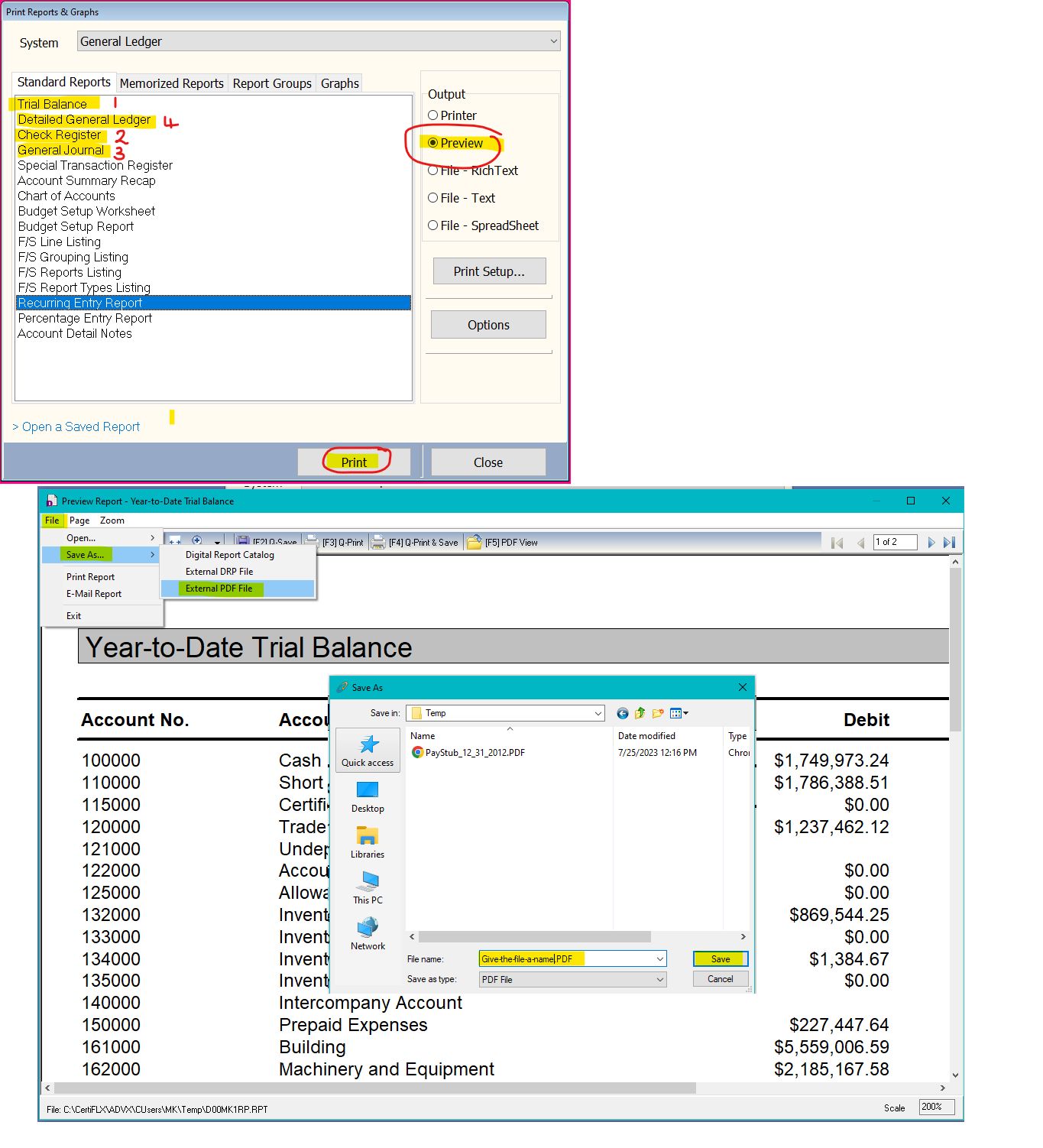Q: My chart of accounts is unbalanced. How do I find out which account is not balanced?
A: To figure out when and where your chart of accounts went out of balance:
- Print TRAIL BALANCE for end of last fiscal year. If it is balanced…. Print TRAIL BALANCE for 1st month of current fiscal year. If that is balanced… Print TRAIL BALANCE for next month of current fiscal year until you come across one that is not balance
- Print CHECK REGISTER month-to-date to your SCREEN. Save it as a PDF file, then search the file for XX. XX flags any account that is not balanced. If that does not yield positive results…
- Print GENERAL JOURNAL month-to-date to your SCREEN. Again, save it as a PDF file, then search it for XX. If that still does not yield positive results…
- Print DETAILED GENERAL LEDGER month-to-date to your SCREEN, then once more save it as a PDF file and search it for XX.
(For larger Image: right-click-image & open in new tab)