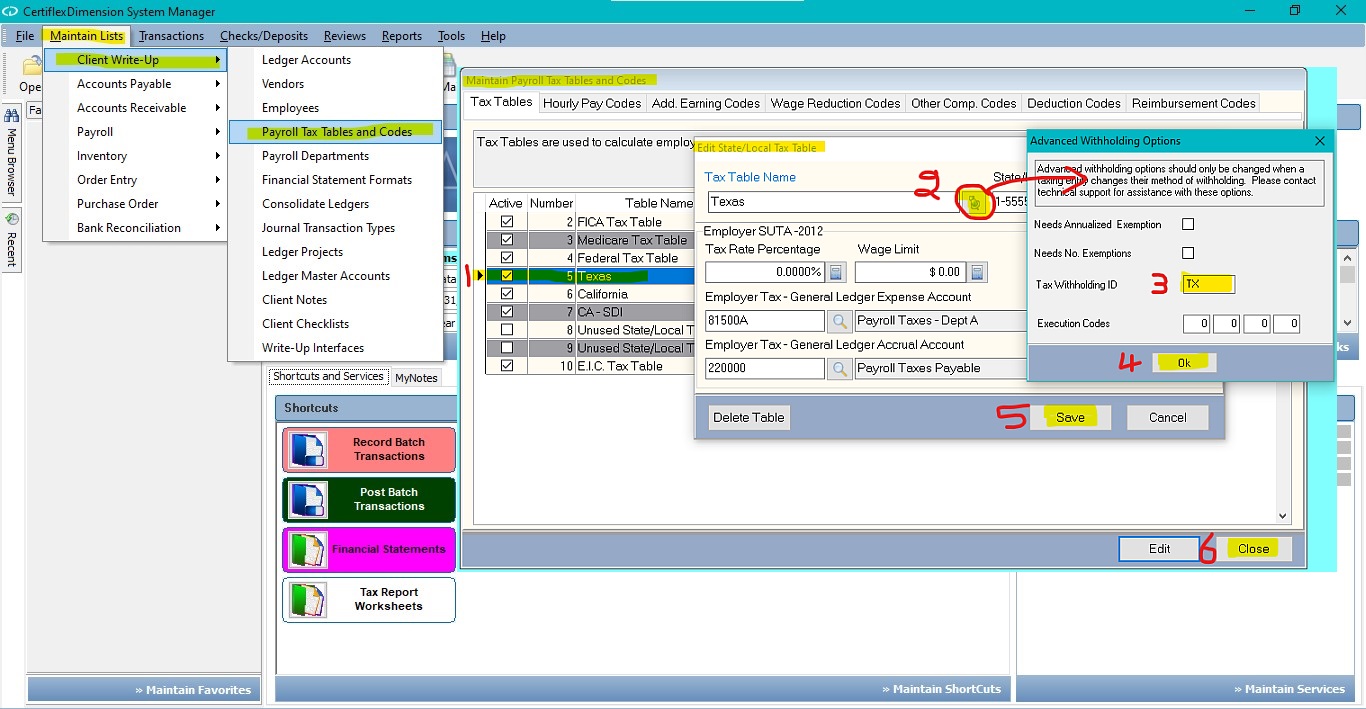Q: I am using CertiflexDimension Ultra Client Write-Up module and when I print W2s, the state abbreviation is not printing in box 15 as it should. Why is that?
A: You can manually reset the state abbreviation code in Client Write-Up by selecting >Client Write-Up>Maintain Payroll Tax Tables and Codes, then double-clicking on the appropriate state tax table. From the Edit State/Local Tax Table window, click the Advanced Withholding Options button located to the right of the Tax Table Name field. This button is not labeled by name, but by a small pin graphic.
Enter the state’s abbreviation into the Tax Withholding ID field, click >Ok, and then >Save. The state information should now print correctly on your W2s for this company.
(For larger Image: right-click-image & open in new tab)