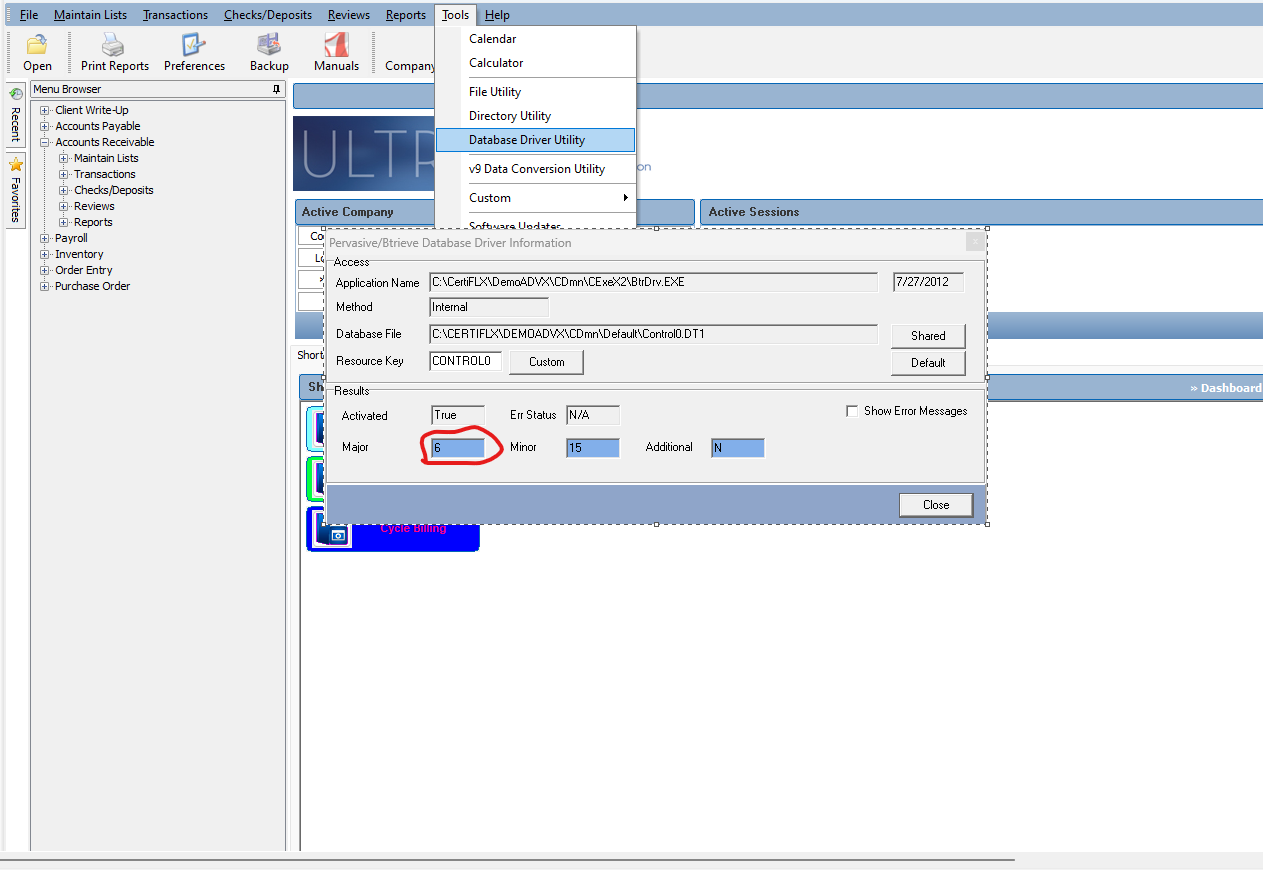Sometime when doing a back-up from Certiflex, you might get an “Incomplete Back-Up” error message. If you are a single user, or you are on a peer-to-peer network, most likely you are using Btrieve version 6.1.5, and this could be the cause of the error. The reason this happens is Btrieve 6.1.5 creates LOCK files (with a .lck extension) designed to ensure only one user at a time (person or module) can access a data file. Unfortunately, if a file happens to be locked when you are doing the back-up then it cannot be included in the back-up, hence the error message. The best solution to this problem is to upgrade to a database engine that does not use LOCK files, such as Btrieve V12 or newer.
To find out what version of Btrieve you are using, go to >Tools >Database Driver Utility >, and check the Major, and Minor numbers. They tell you what version of Btrieve/Pervasive you are using.
(For larger Image: right-click-image & open in new tab)