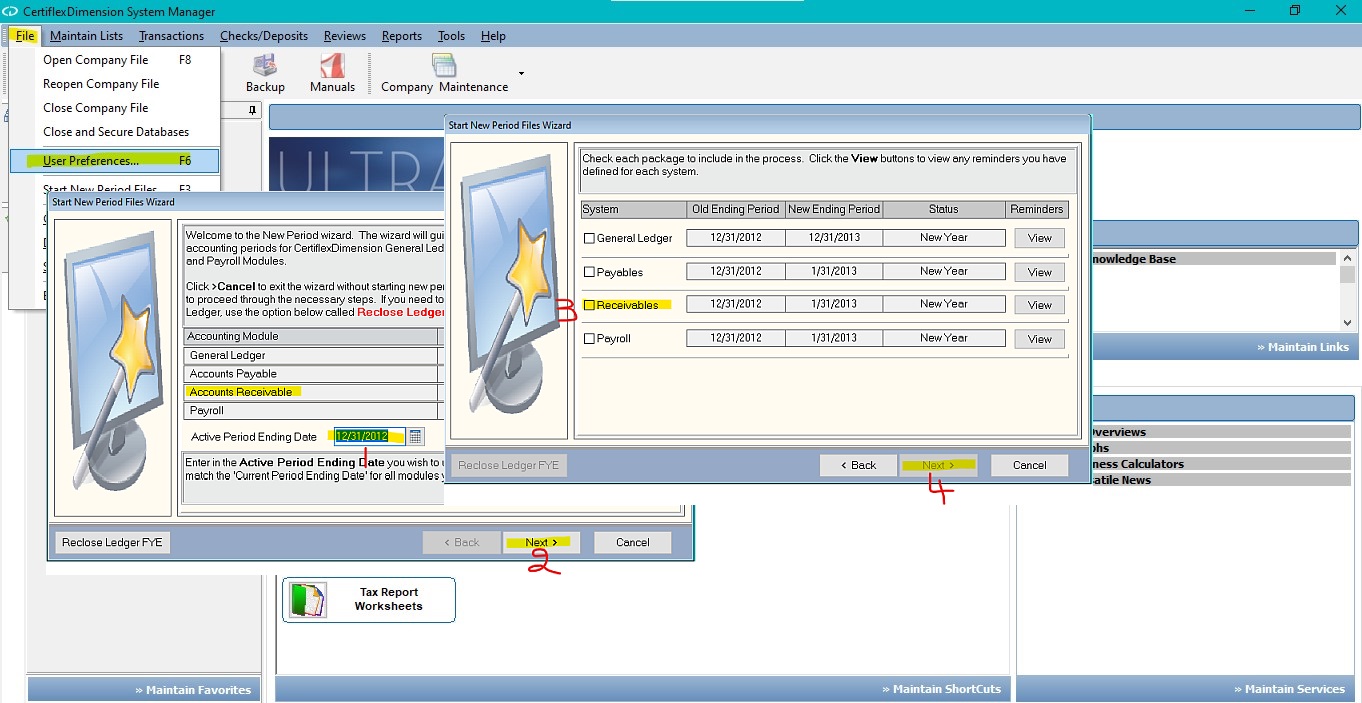Old Fiscal Year – Old-Year (Example – 2021)
New Fiscal Year – New-Year (Example – 2022)
The following procedure assumes a fiscal year-end of December 31. To begin a fiscal year-end close, change the system date to December 31, Old-Year. To perform a close in CertiflexDimension Ultra from the System Manager, click >File>Start New Period Files or press F3.
Accounts Receivable files must be started for a new fiscal year before Customer invoices or payments can be processed in New-Year. The Historical Aged Receivable Reports for January through November of the Old-Year will be deleted. Therefore, it is recommended that you have a printed copy of these reports prior to starting new year files. Accounts Receivable does not allow processing of prior year data, so make sure you have finished all customer transaction processing for Old-Year before starting new year files.
(For larger Image: right-click-image & open in new tab)