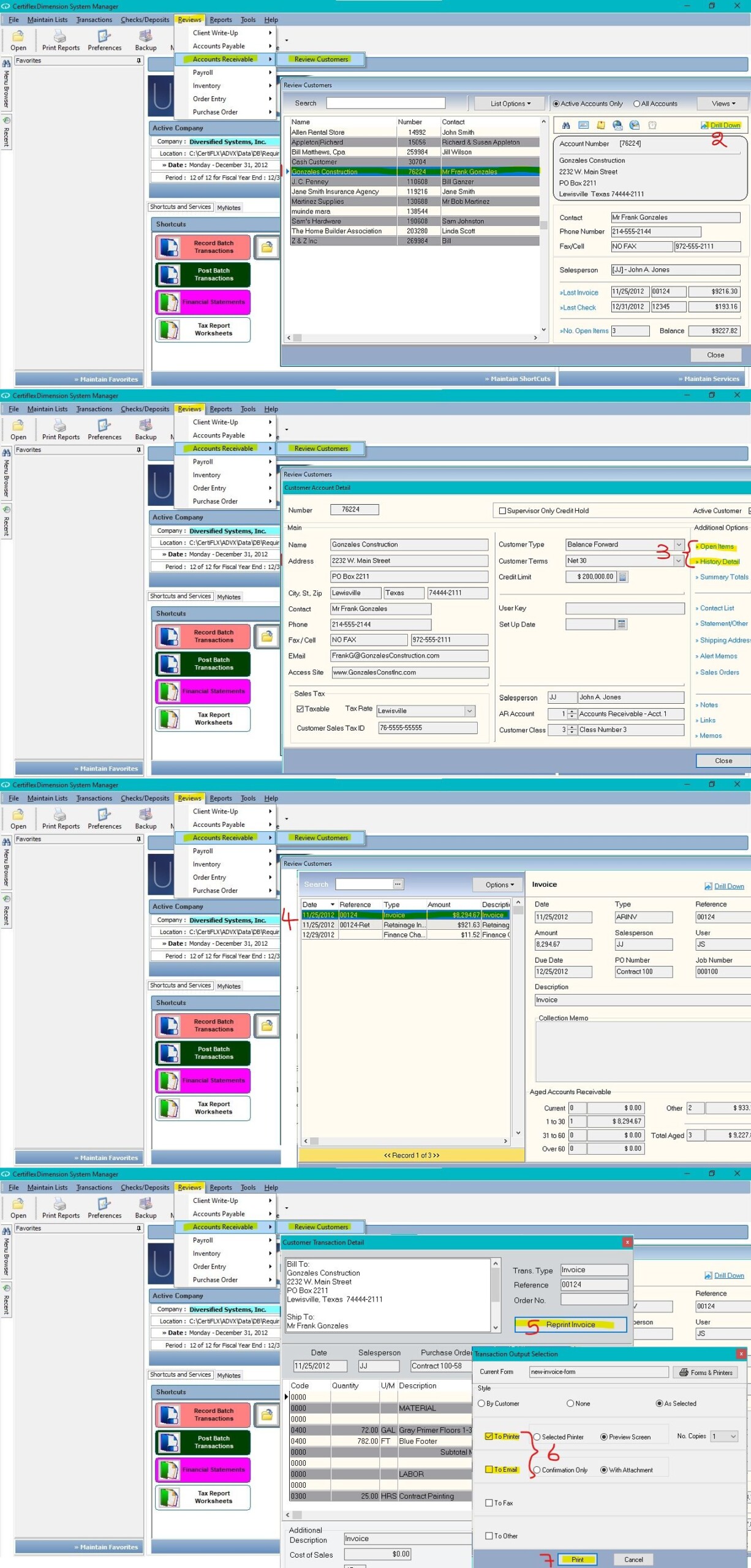Q: I am talking to a customer who claims they never received one of their invoices. What is the fastest way to get them another copy of their invoice?
A: Pull up the customer in Review Customers and click on Drill Down select Open Items or History Detail. You can reprint invoices (as well as Payment Recaps) from either the Open Items or History Detail views. Simply double-click on the desired invoice (or payment) and a detail window will open. Click the >Reprint Invoice (or >Reprint Payment Recap) button in the lower left corner of the window.
If you want to e-mail the reprinted invoice to the customer, simply select the To Email option at the Printer Selection window.
(For larger Image: right-click-image & open in new tab)