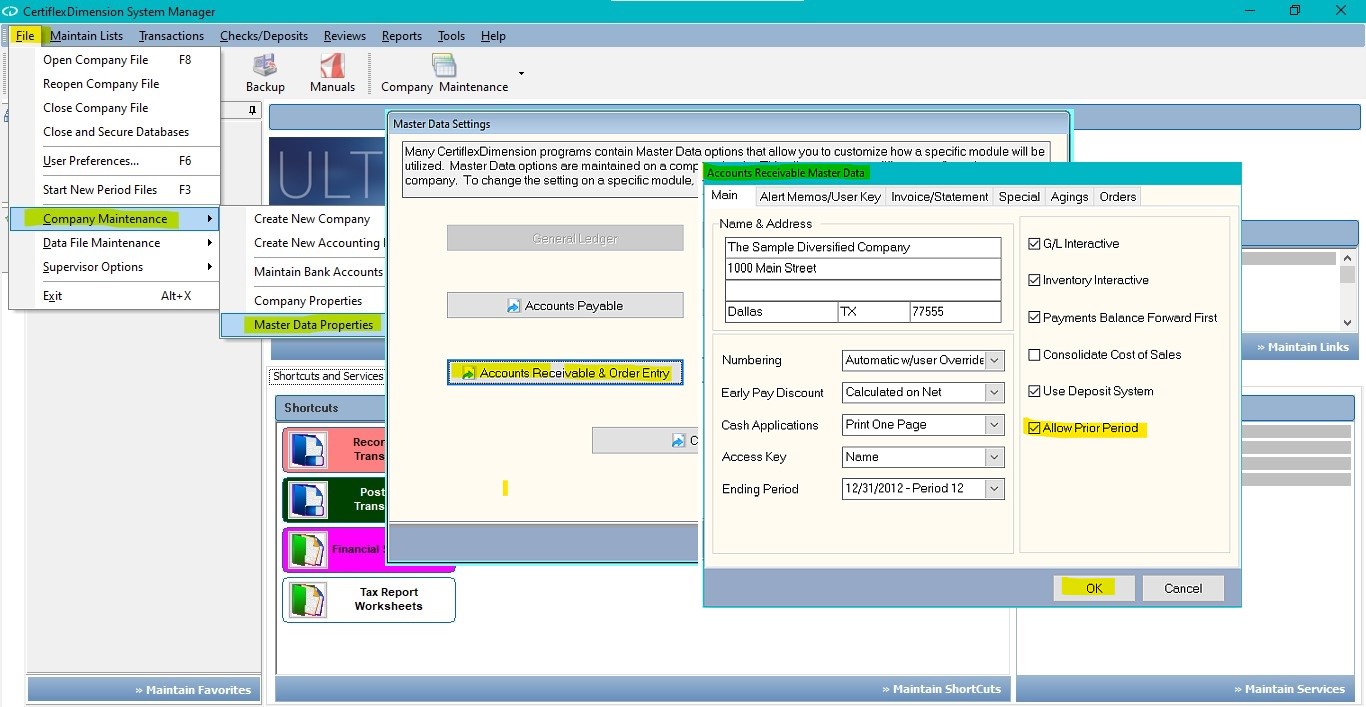Q: I’ve started new period files for Accounts Receivable and need to go back to the prior month to record an invoice, but I receive a “Prior Transactions Not Allowed” message. How can I correct this?
A: From the System Manager window, click >File>Company Maintenance>Master Data Properties and >Accounts Receivable. Select >Allow Prior Period, click >OK and >Close.
(For larger Image: right-click-image & open in new tab)