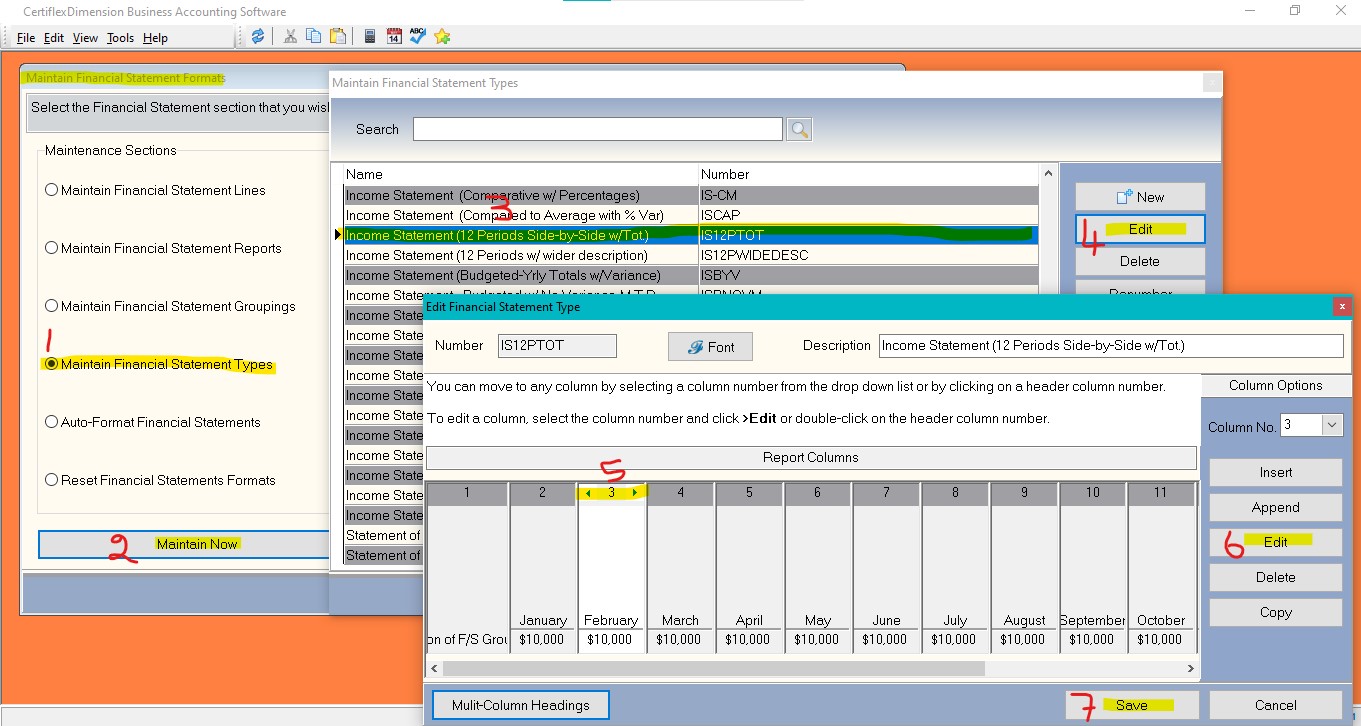Q: Can I print out a financial statement for a specific date range? (i.e., I would like to print out a financial report that shows my company’s current period performance compared to the first two weeks of last year’s performance.)
A: In CertiflexDimension Ultra, you can print financial statements with specific date ranges. First, maintain the financial statement type that you would like to print out for a specific date range. Click on >Maintain Lists>General Ledger>Financial Statement Formats>Financial Statement Types. Locate the financial statement type you would like to use for your report and edit the appropriate column. Change the column period to read, ‘custom period’ by clicking on the down arrow and scrolling down to custom period. Within the same screen, click on Headings 1-2 tab and change your financial statement report heading for your new specific date range. (i.e. if it’s a weekly comparative, then you might want to title your heading, ‘Weekly Balances’ by changing Line 1 to read, ‘Weekly’ and Line 2 to read, ‘Balances’) and then click Save.
Next set this type for your report under >Maintain Lists>General Ledger>Financial Statement Formats> financial statement reports.
After this setup is completed, when printing this financial statement report, you will be prompted for the date range.
(For larger Image: right-click-image & open in new tab)