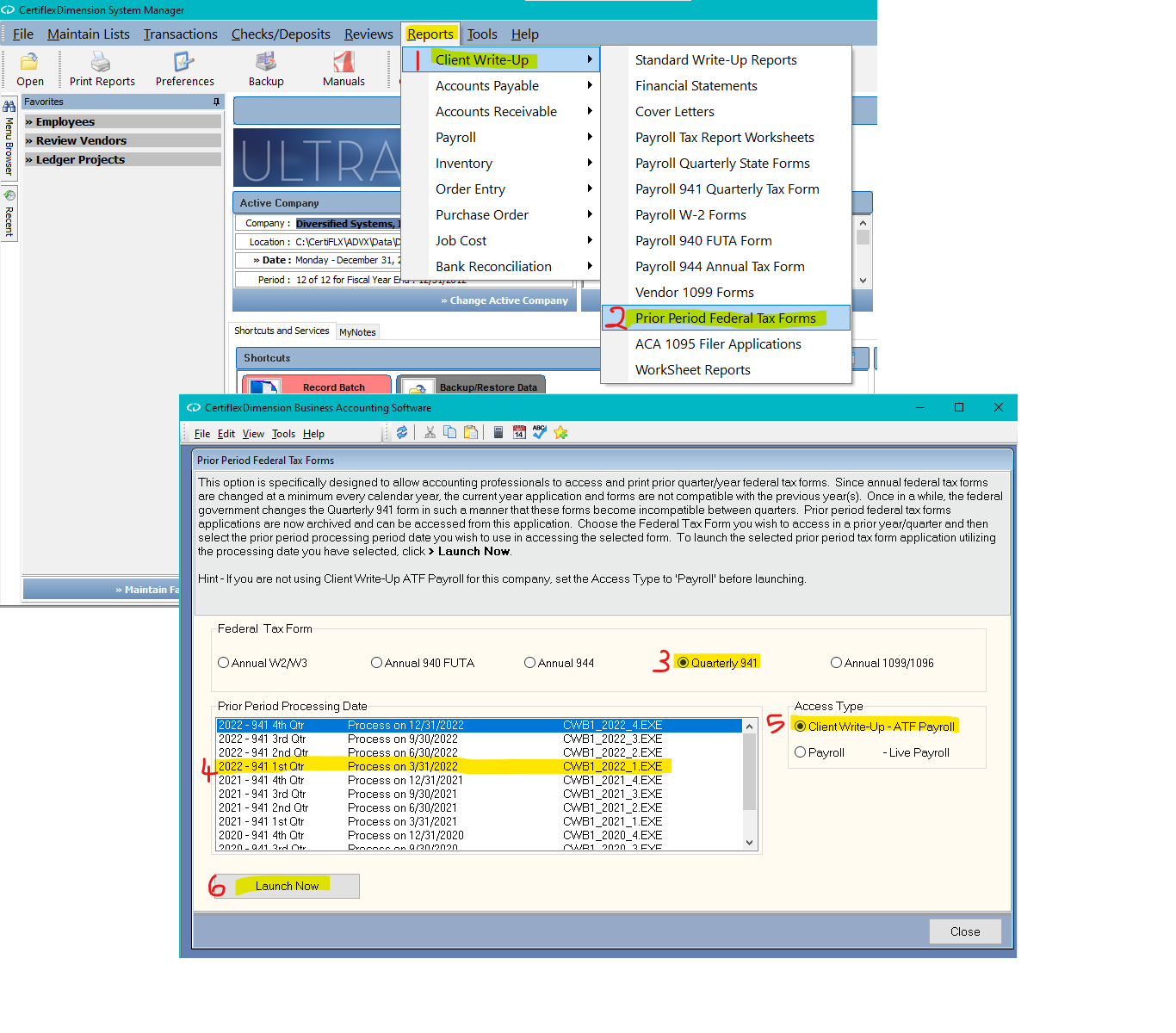Q: How do I print a 941 Quarterly Tax Form from a prior period?
A: To print a 941 Quarterly Tax Form from a prior period, go to >Reports >Client Write-Up >Prior Period Federal Tax Forms. Select Quarterly 941 followed by the period you are interested in, and finally select Client Write-Up or Payroll depending on which 941 you are interested in. Next, Click Launch to start the form generator and follow the prompts.
(For larger Image: right-click-image & open in new tab)