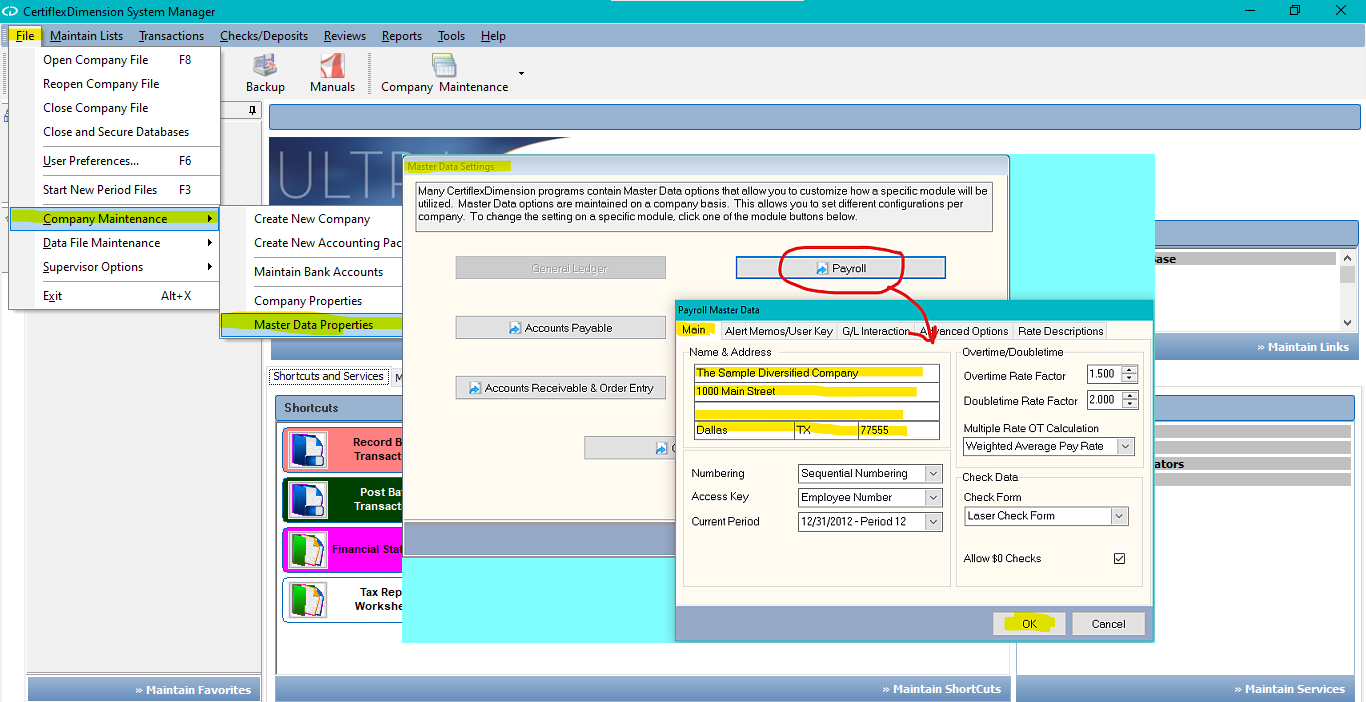Q: One of our companies recently relocated. We changed the address under Company Properties, but some things still print the old address. How can I change this?
A: From the System Manager window, go to >File >Company Maintenance>Master Data Properties. Click on the Accounting module icon under Master Data Settings to change the address for each package(s). On the Main tab, enter the new address in the Name & Address field.
(For larger Image: right-click-image & open in new tab)