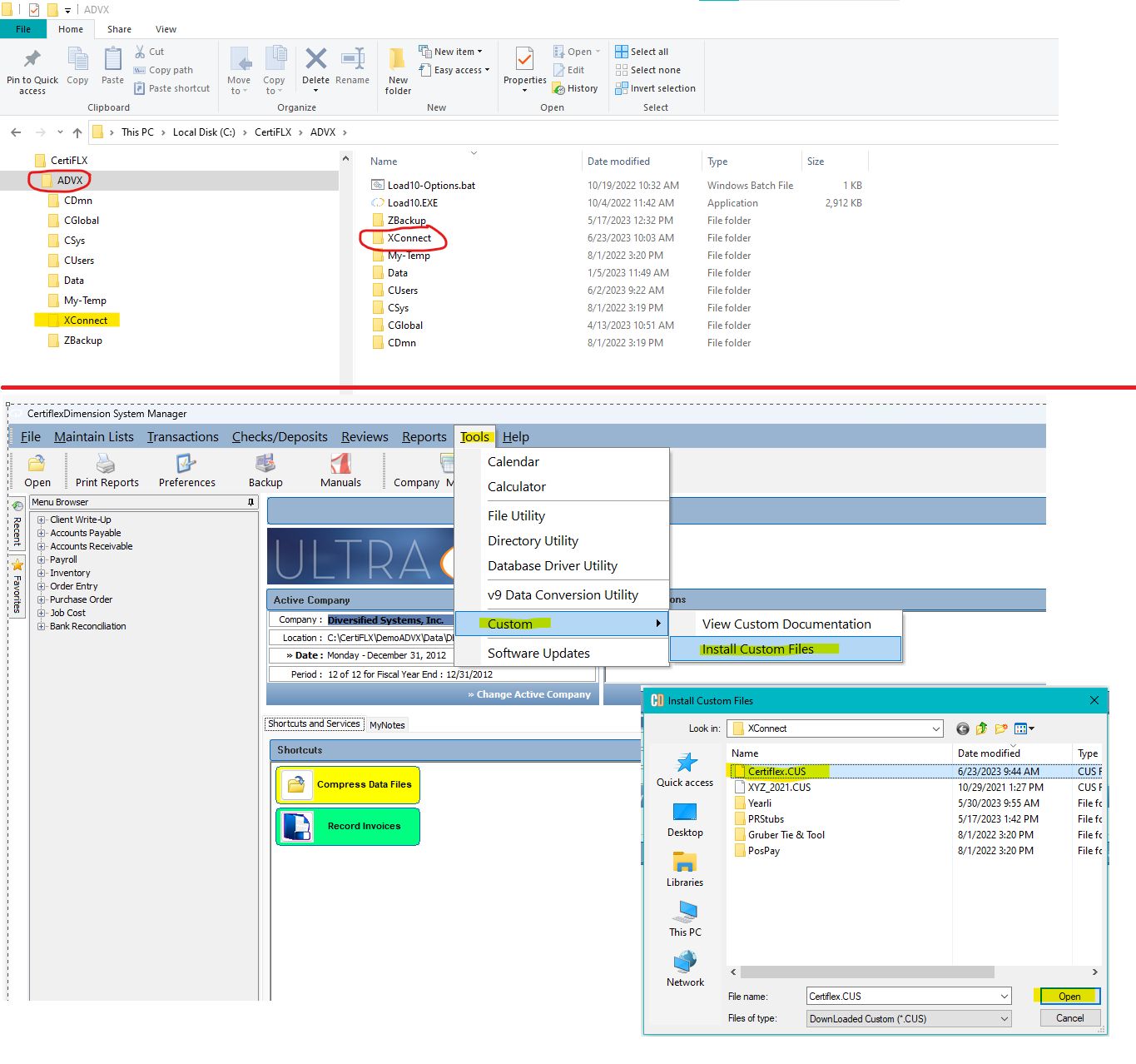Q: I just received a customized file from Certiflex. How do I install it?
A: If you receive a custom file (one with a CUS extension) from Certiflex the first thing to do is save it to the XConnect folder (see screenshot). While you can save the file to any folder you like, this is the default folder where Certiflex will look for the file when you are ready to install it, so we recommend you save it to that folder. Next, click on the Tools option in the System Managers main window and select >Custom >Install Custom Files. In the window that pops up, select the custom file you saved then click on Open and your custom file will be installed.
(For larger Image: right-click-image & open in new tab)