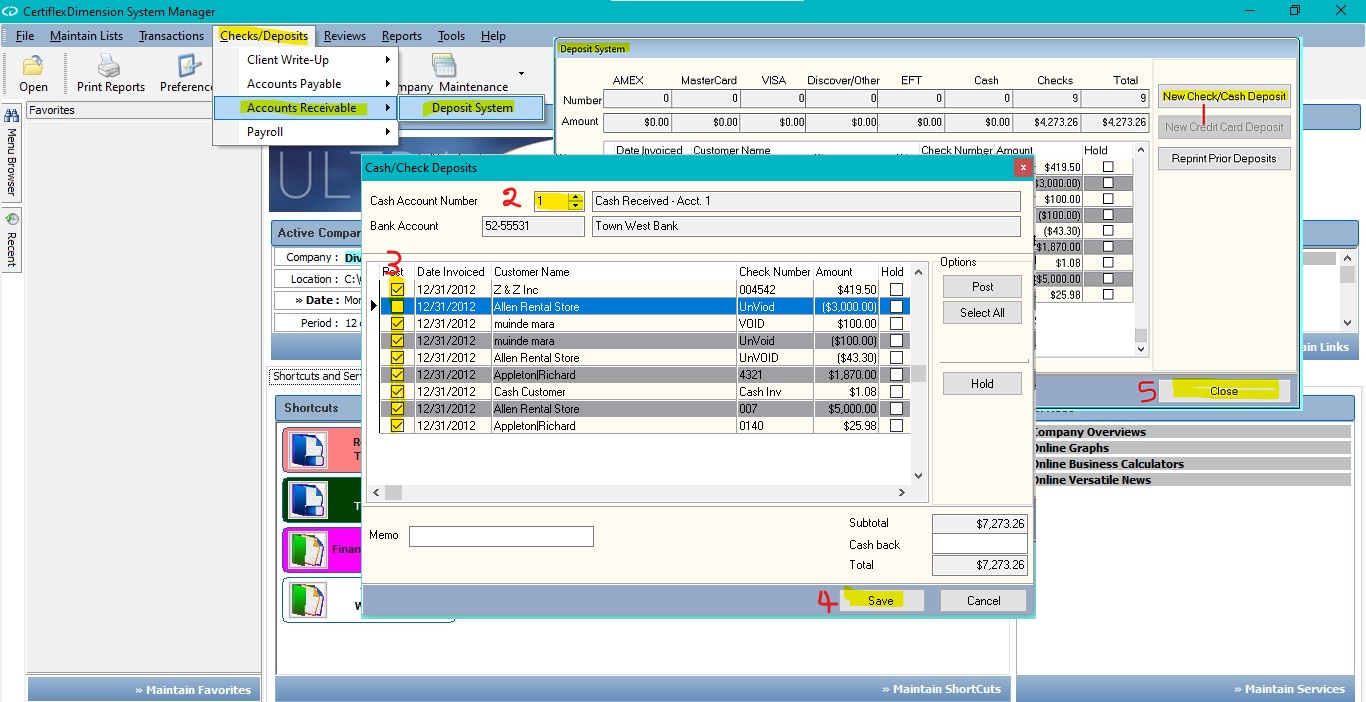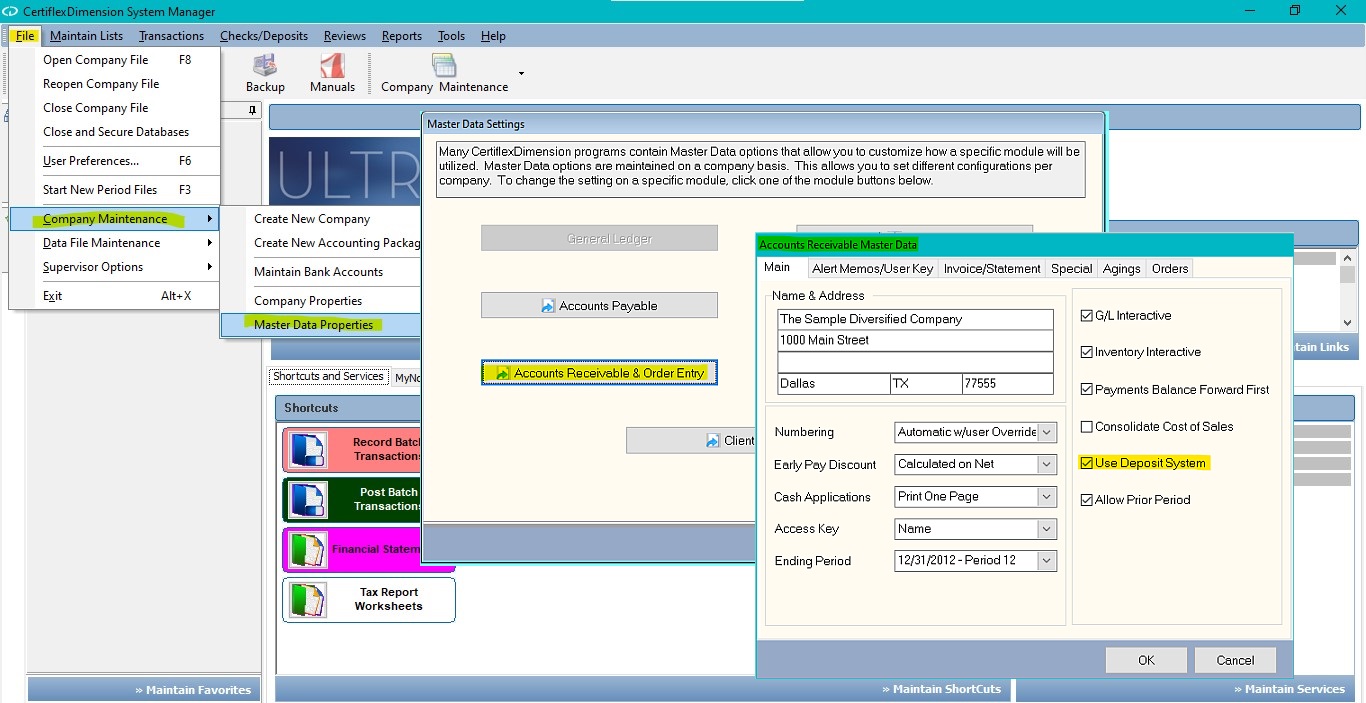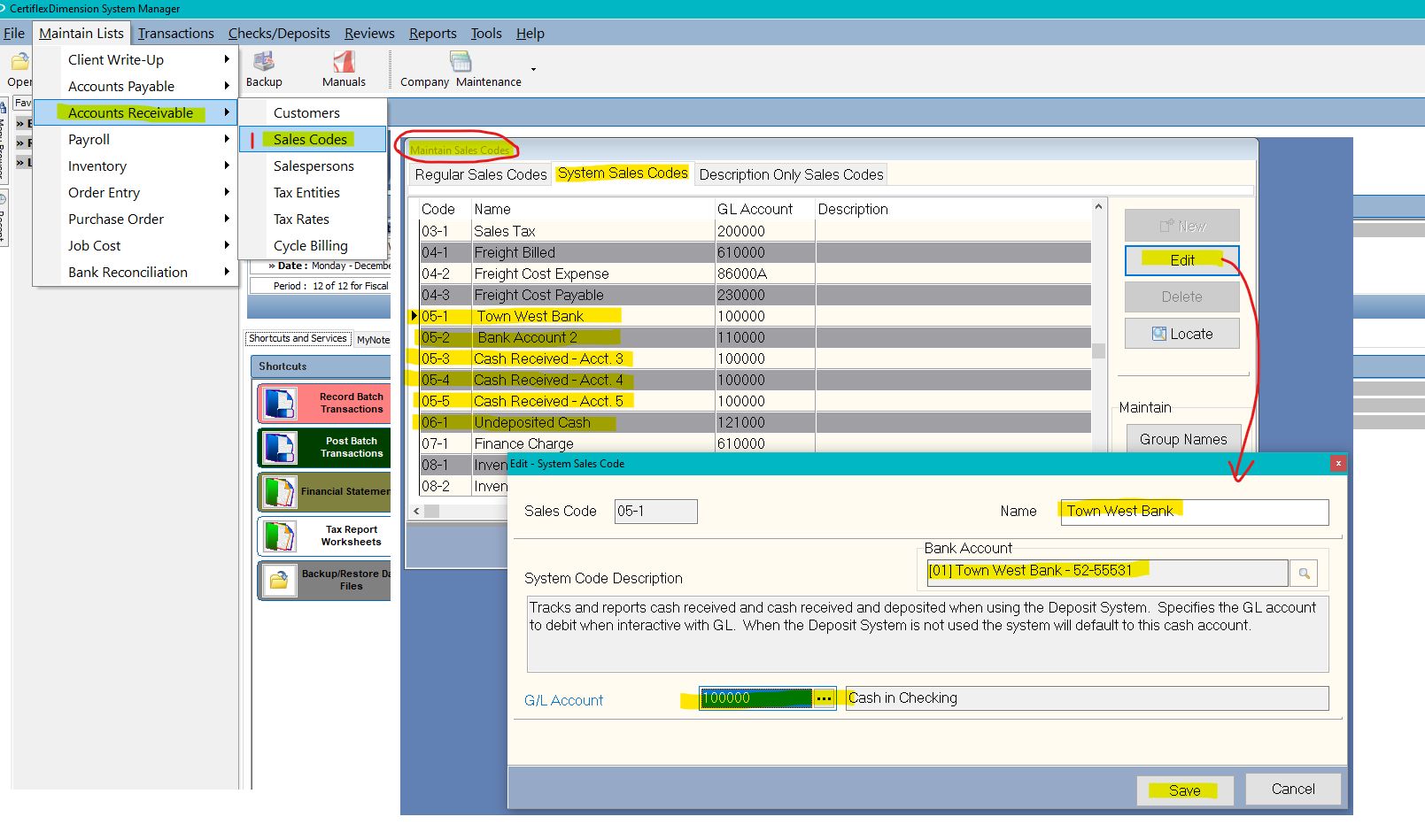Q: When applying Accounts Receivable payments, is there a way to use different cash accounts for different payments?
A: Yes. You can achieve this by using CertiflexDimension Ultra’s Deposit System. First, apply payments as you normally would. Then, go to >Checks/Deposits>Accounts Receivable>Deposit System.
Here you will see a list of those customers that have had payments applied to them. Click the New Check/Cash Deposit button. The Cash/Checks Deposits window will appear. Here you can set the Cash Account you want to use and select the payments you want to post to the selected cash account. To select a payment, double-click the box in the Post column so that a check mark appears.
Once you’ve finished allocating payments to the desired cash accounts, >Save and >Close the Deposit System. Then print your Unposted Transactions report and Post A/R to Ledger as you normally would.
NOTE: The Deposit System must be activated before it can be used. Go to >File>Company Maintenance>Master Data Properties, click on Accounts Receivable & Order Entry and check the box to Use Deposit System. You must also set up the Special Sales Codes associated with the different cash accounts (banks) you will be using (see last screenshot). Go to >Maintain Lists >Accounts Receivables >Sales Codes. Select the System Sales Codes tab. Codes 05-1 to 05-5 control the cash accounts. Click on a code to select it, then click Edit to modify it. The cash account associated with code 05-1 also serves as the default cash account when the deposit system is deactivated. Code 06-1 Undeposited Cash account must also be set. This account tracks and reports cash invoice transactions and payments received when using the Deposit System. The specified GL account is debited when the cash invoice or payment is recorded and credited when the actual deposit is made.
(For larger Image: right-click-image & open in new tab)