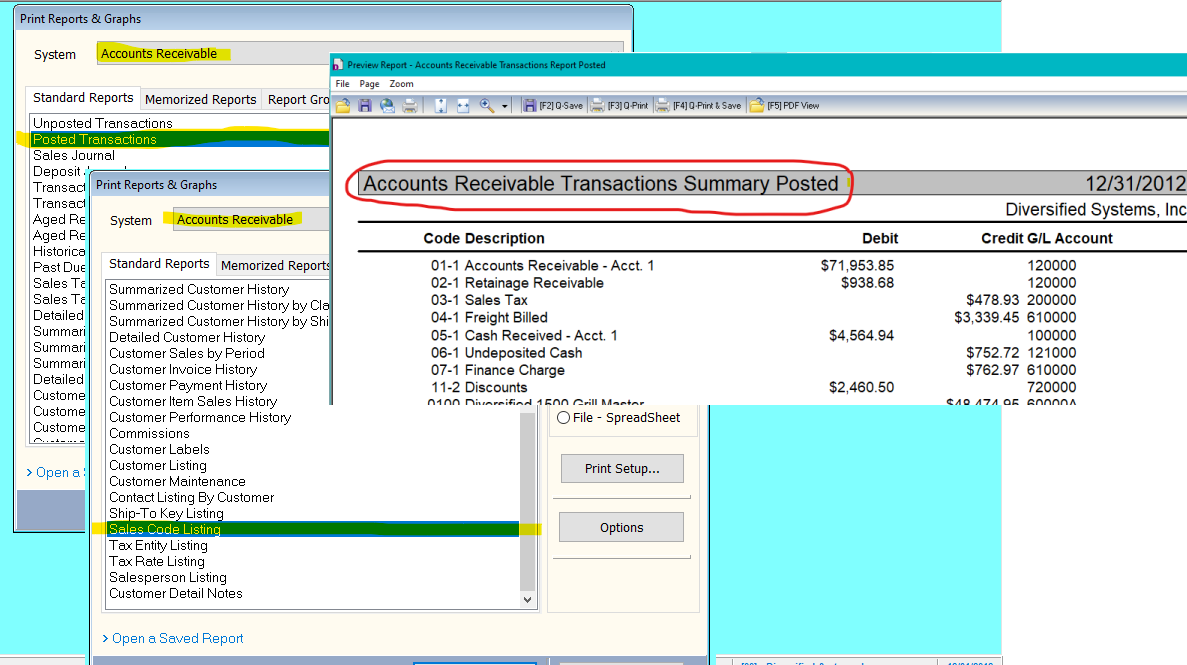Q: When I try to Post to A/R, I receive a message saying that my amounts to post are out of balance? How do I locate the problem?
A: Assuming you only post to ledger once a month, the easiest way to locate these discrepancies is by comparing the Sales Code Listing to the Accounts Receivable Transactions Summary Posted. In rare instances, the Accounts Receivable Transactions Summary Posted report will balance, but the Amount to Post displayed on the Sales Code Listing will be incorrect.
The Accounts Receivable Transactions Summary Posted report is the second to last page of the Posted Transactions report. Compare the amounts associated with each sales code on the Summary report with the Amounts to Post of each sales code on the Sales Code Listing.
Once you have identified which sales code’s Amount to Post needs to be correct, contact CertiflexDimension Ultra Technical Support Services at 1-800-237-8435, and we’ll walk you through making the necessary adjustments.
(For larger Image: right-click-image & open in new tab)