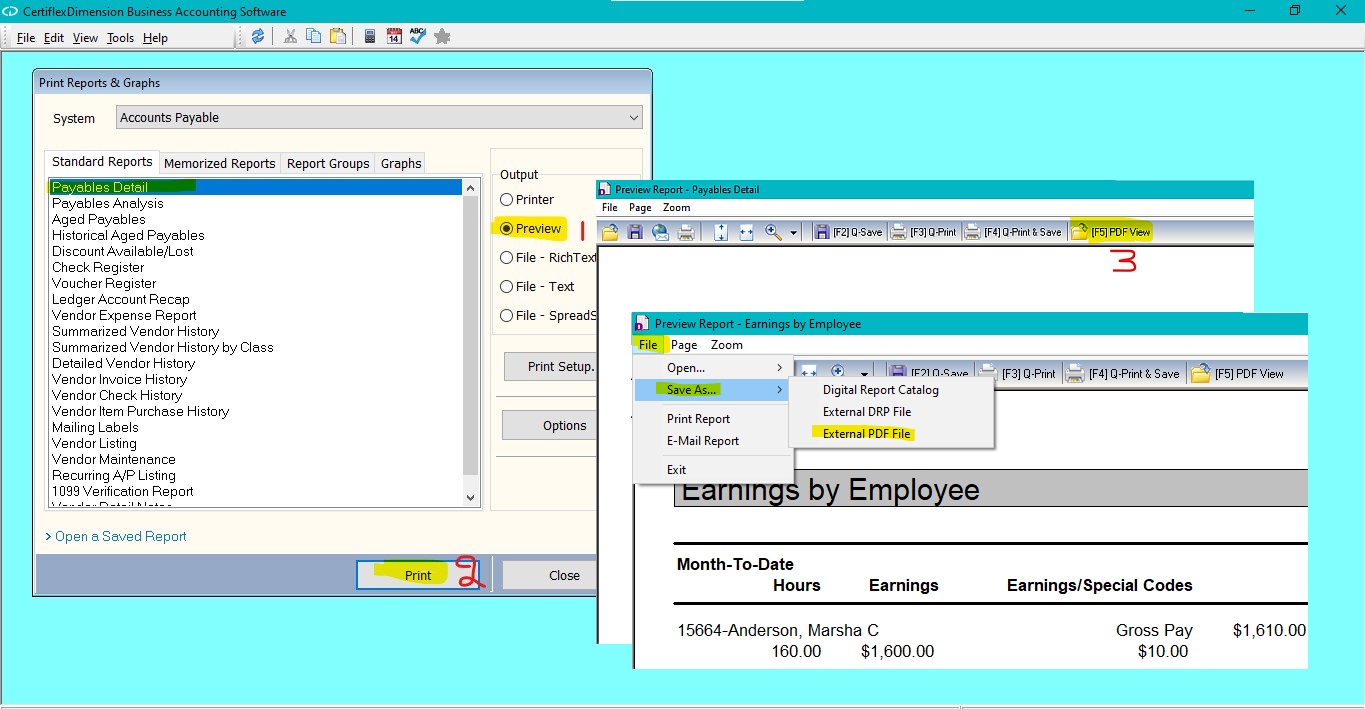Q: I have a 350-page monthly ledger report. Can I easily search for a specific dollar amount without reviewing every page?
A: Yes, you can. To do this print the report you wish to search to your screen by selecting the Preview Report Output. Once the report is on the screen, click >PDF View. After Adobe Acrobat Reader is loaded, click the >Find icon [Ctrl+F] or click >Edit>Find, and type in the amount, number, or name you are searching for.
Alternatively, you have the option to save the report to ‘PDF’ format, which will allow you to create a searchable document. This can be useful if you plan to search the report again in the future.
(For larger Image: right-click-image & open in new tab)