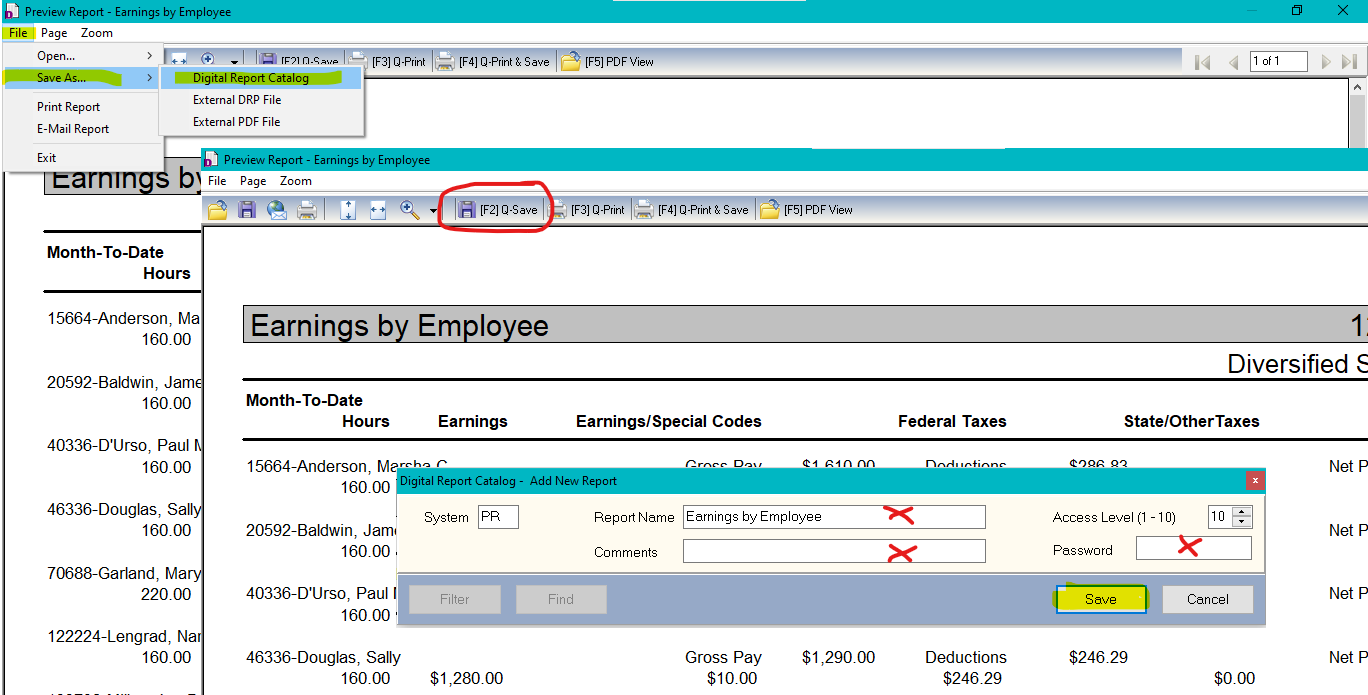Q: I would like to archive my reports in CertiflexDimension Ultra so that I can refer to them later. What is the easiest way to do this?
A: CertiflexDimension Ultra allows you to archive reports using the Report Catalog, which houses saved reports in a compressed file that may be password protected or assigned a security level so that only those with corresponding access can view the report.
To save to the Report Catalog, first print the report to the screen. Then, either press the F2 key on your keyboard or click >File>Save As>Digital Report Catalog. You may retrieve the file later by clicking >Open Saved Report in the Print Reports and Graphs program.
Another option is to save the report in a PDF format. To do this, print to screen as before and then either press the F5 key and save the report from your PDF viewer, or click >File>Save As>External PDF File.
(For larger Image: right-click-image & open in new tab)