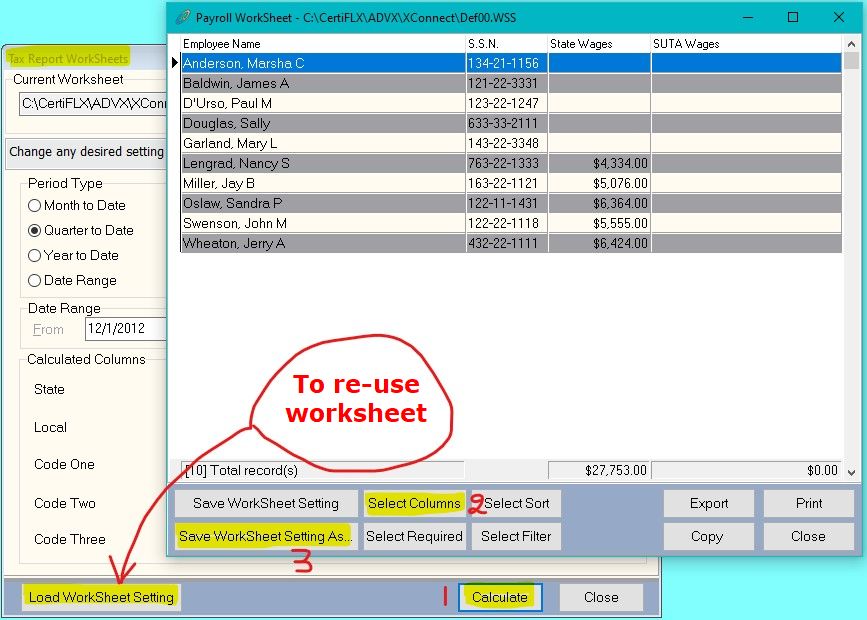Q: I have a tax report worksheet set up in CertiflexDimension Ultra that I would like to use again. Is there any way to save the settings so that I do not have to set up the worksheet again?
A: Calculate the worksheet you would like to save and select its columns, then click >Save Worksheet Settings As. You will then be prompted to name the worksheet setting (.WSS) file and >Save.
To use this setting again for a future report, click >Load Worksheet Setting from the main Tax Report Worksheets screen after selecting the calculation criteria. Select the setting file and click >Ok. You may then calculate your columns and view the report with the settings that you previously saved.
(For larger Image: right-click-image & open in new tab)