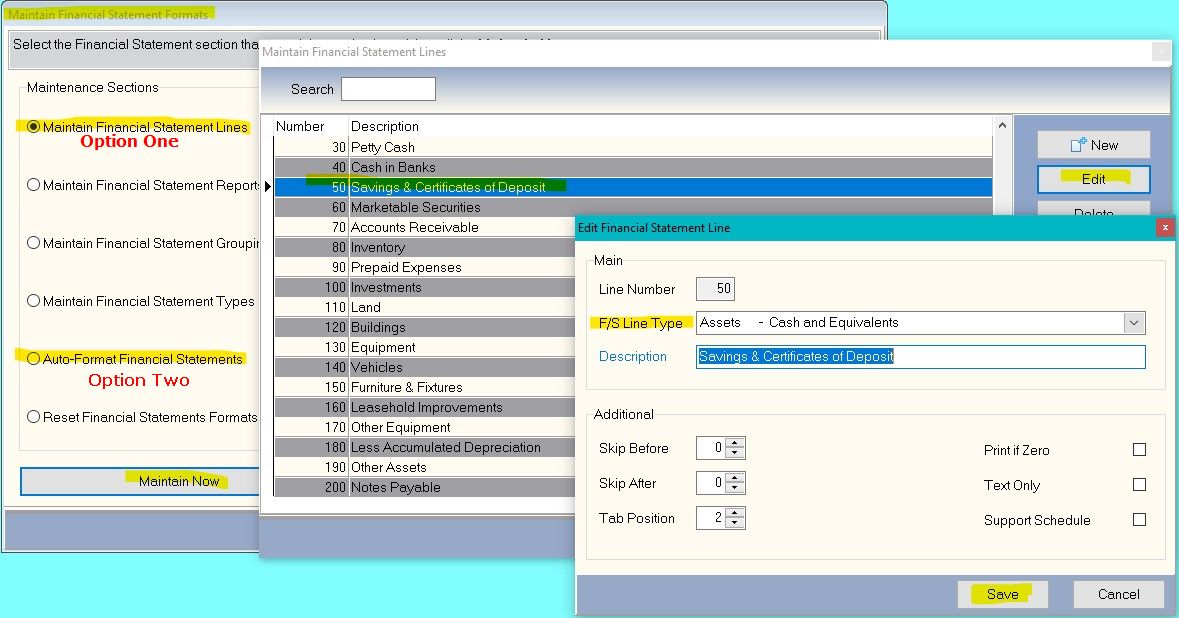Q: I want to print graphs for General Ledger data, but every time I try, the system tells me I must assign F/S line types. How can I correct this?
A: In order to print General Ledger graphs, all F/S lines must be classified by F/S Line Type. In Financial Statement Formats>Maintain Financial Statement Lines you can set an individual line by selecting the F/S Line Type. Alternatively, you can use the global assignment feature under Auto-Format Financial Statements.
(For larger Image: right-click-image & open in new tab)