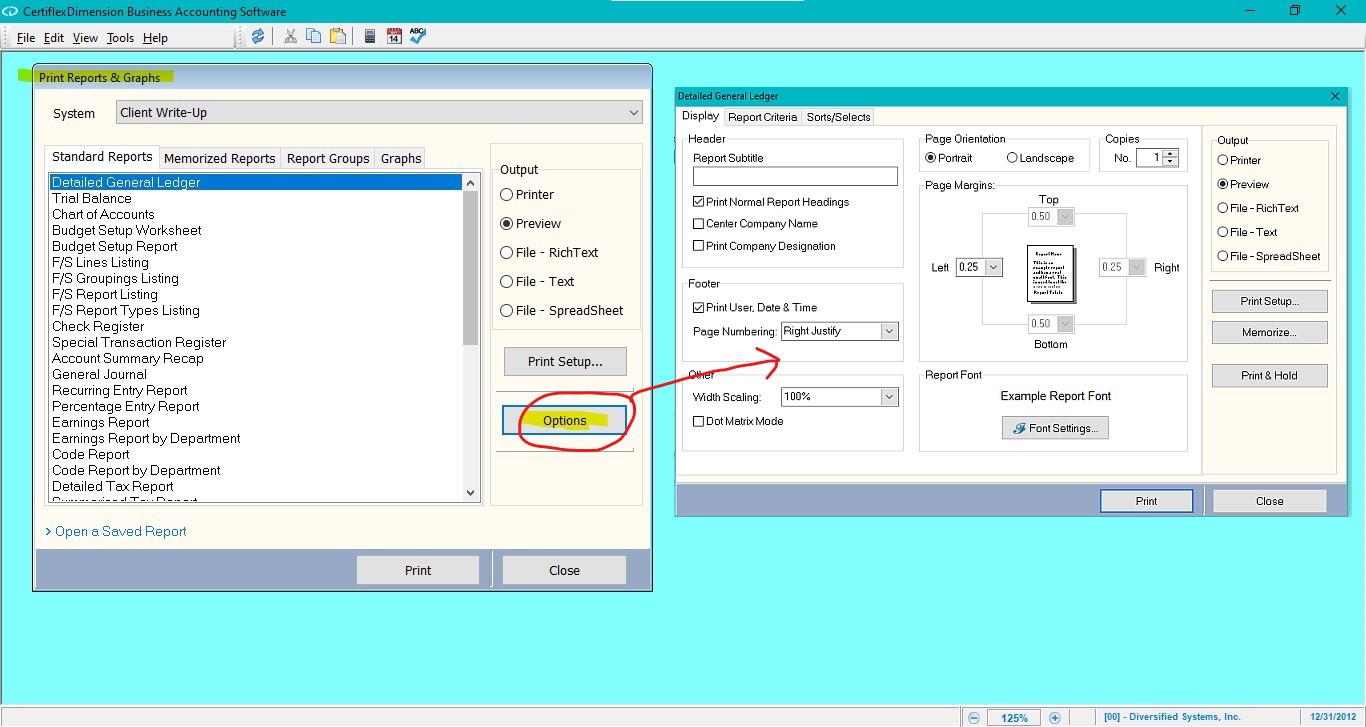Q: How can I customize the print settings for my reports?
A: Go to >Reports >(module name)>Standard (module name) Reports. Under Options you will find a menu that allows you to customize certain report print settings, such as whether to print report headings, company designation, user number and time stamps, page numbering options, enabling/disabling dot matrix mode, and so on.
(For larger Image: right-click-image & open in new tab)