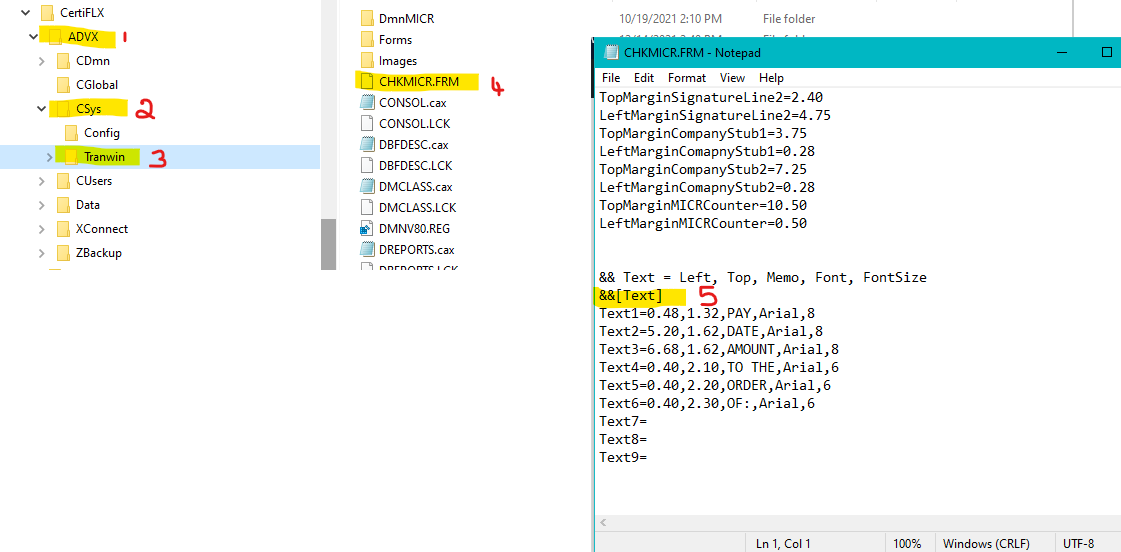Q: When printing checks, fields title Pay, Pay to The Order Of, and Date do not print on my blank checks.
A: By default, CertiflexDimensionUltra uses MICR checks purchased through our third-party vendor, which have these fields pre-printed on them. However, if you wish to purchase your own blank checks and select what prints on them, please follow directions below.
Changing INI File ChkMicr.Frm
From the CertiFLX folder, browse to the ADVX\Csys\TranWin folder and open a file called ChkMicr.Frm with a text editor like Notepad. Go towards the bottom of the file and look for the line that says &&[Text]. Remove the two &&, so that it says [Text] then save the file. This section should now become active and print the most common phrases missing on completely blank check stock.
(For larger Image: right-click-image & open in new tab