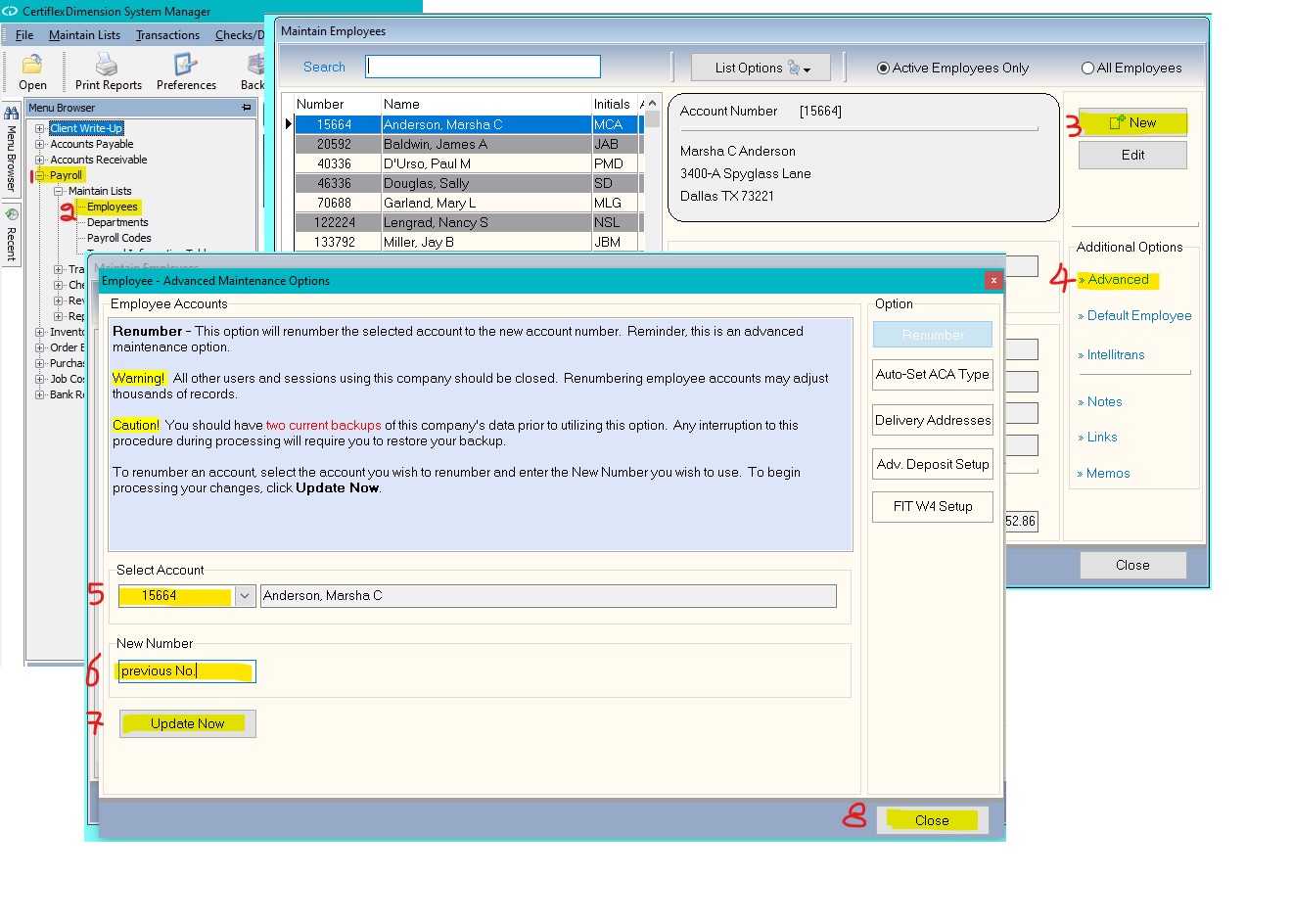Q: I have an employee I wish to re-hire under their previous employee number. How do I do that?
A: To re-hire an employee under their previous employee number, you go to Maintain Lists>Payroll>Employee. Click on New and create a new record for the employee. Next, select the record you just created, then Click on Advanced. Alternatively, Click Advance then use the Select Account drop down menu to select the record you just created. In the New Number field, enter the employee’s previous number (the one you want to reuse). Click Update, and then Close
(For larger Image: right-click-image & open in new tab)