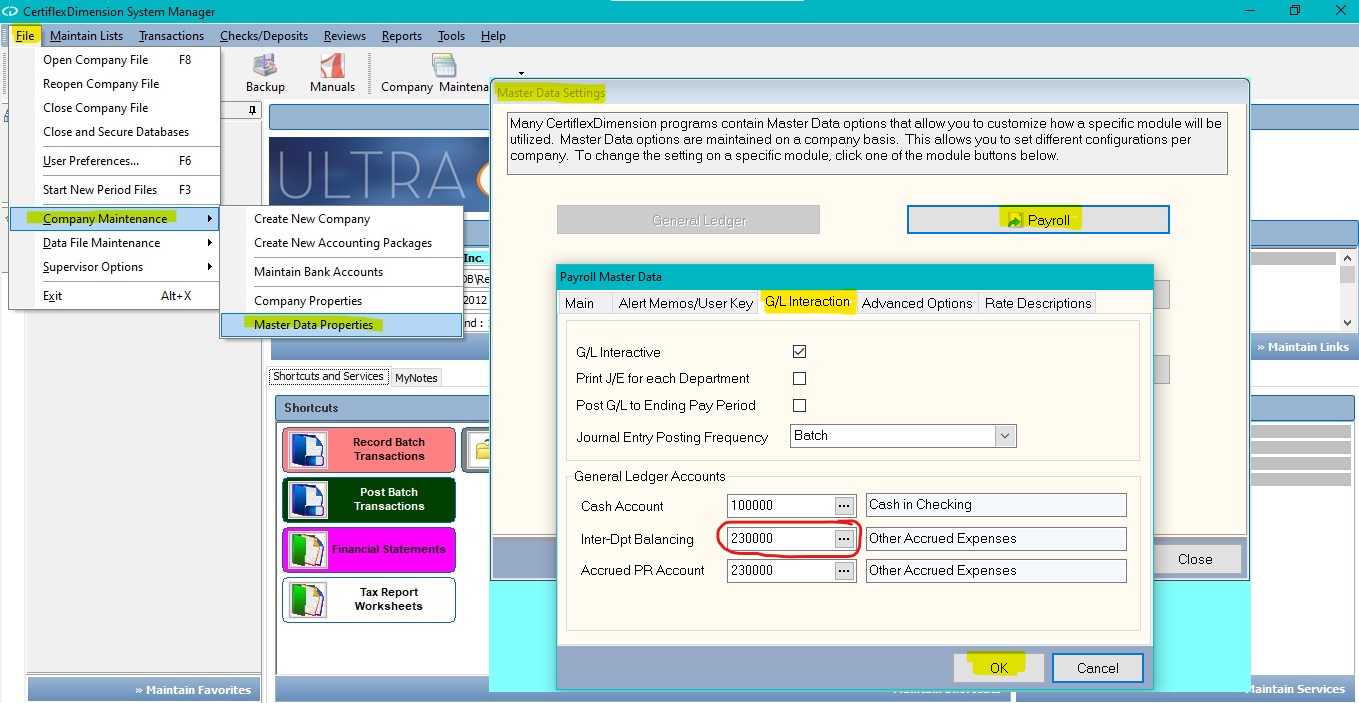Q: When I run my payroll summary report, I receive an error “Invalid Interdepartmental Account 00“. How do I resolve this matter?
A: You will need to set up a general ledger account by going to >File >Company Maintenance>Master Data Properties>Payroll>GL Interaction. Enter an account number in Inter-Dpt Balancing then Save.
(For larger Image: right-click-image & open in new tab)