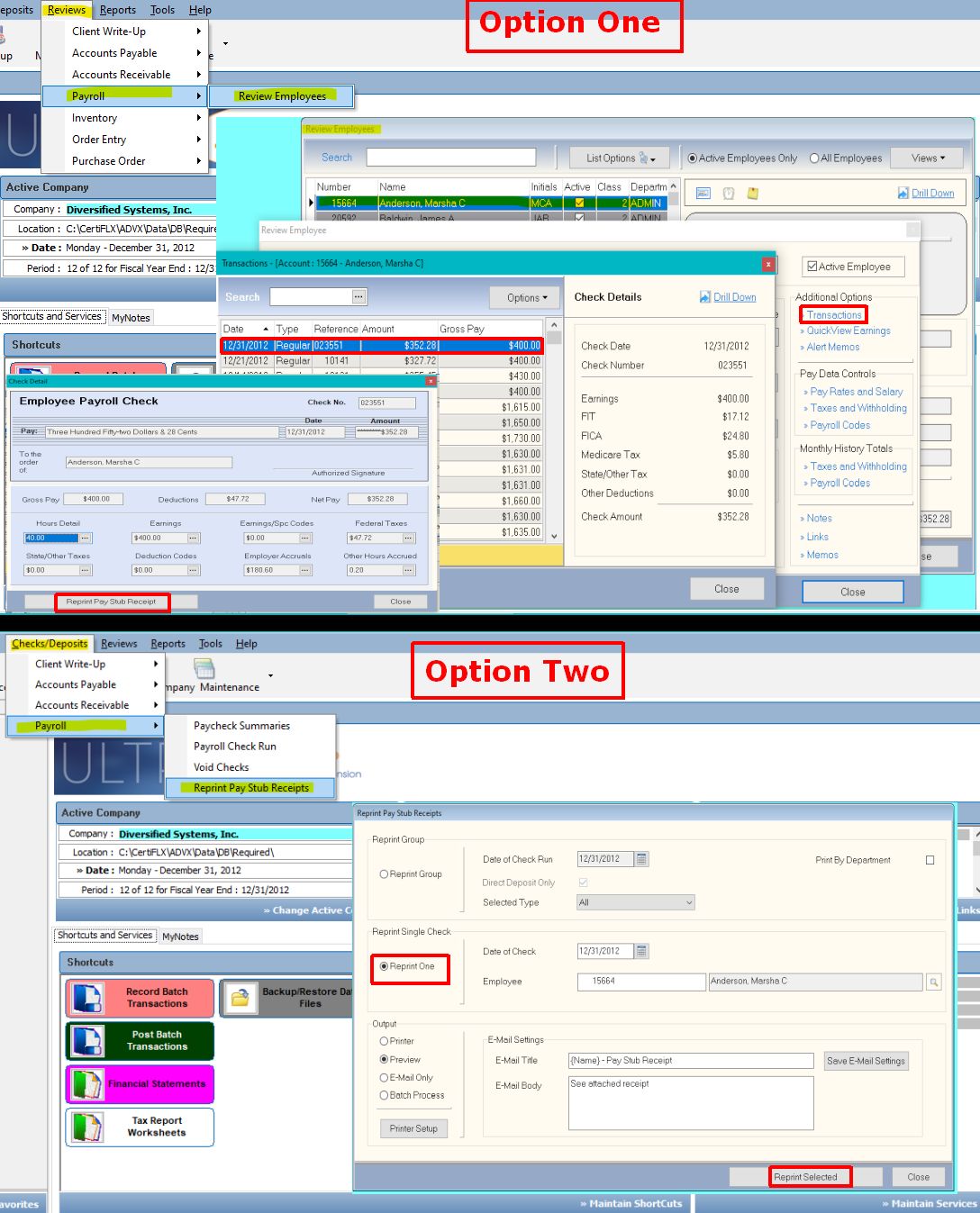Q: Does CertiflexDimension Ultra support reprinting employee check stubs?
A: Yes. CertiflexDimension Ultra can reprint employee check stubs in two ways.
Option 1. Go to >Review>Payroll>Review Employee and double-click on the Employee in question, then click >Transactions. Double-click on the check you need to reprint and then click >Reprint Pay Stub Receipt.
Option 2. Go to >Checks/Deposits>Payroll>Reprint Pay Stub Receipt. This option will allow you to select Reprint Group for the complete check run, or reprint a single check for an employee by selecting Reprint One.
Note: You can email the employee check stub from this option if you have entered an email address on the employee under Maintain Employees.
(For larger Image: right-click-image & open in new tab)