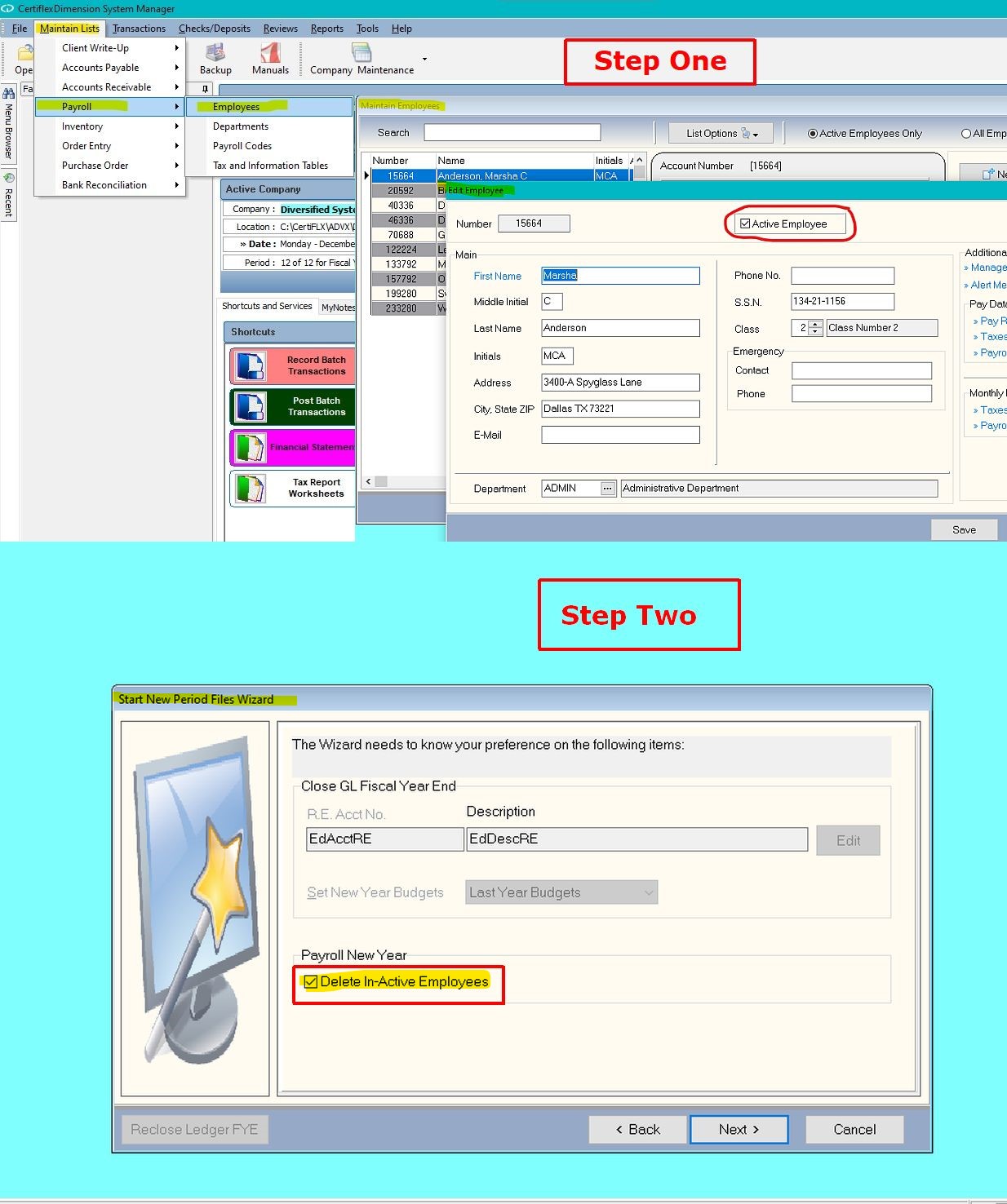Q: How do I delete inactive employees from my payroll program?
A: The payroll system does not allow the deletion of employees during the year. This function is only allowed when starting a new year. To delete employee(s) follow the steps below.
Go to >Maintain Lists>Payroll>Employees>, select the employee you wish to delete then uncheck the Active Employee box on the Main employee screen. If there is an inactive employee that you wish to carry forward to the new year, you must change the status of the employee to active before starting the new year files.
When starting New Period Files for the new year, make sure to check the Delete Inactive Employees box. This will delete all employees set to inactive for the new year.
(For larger Image: right-click-image & open in new tab)