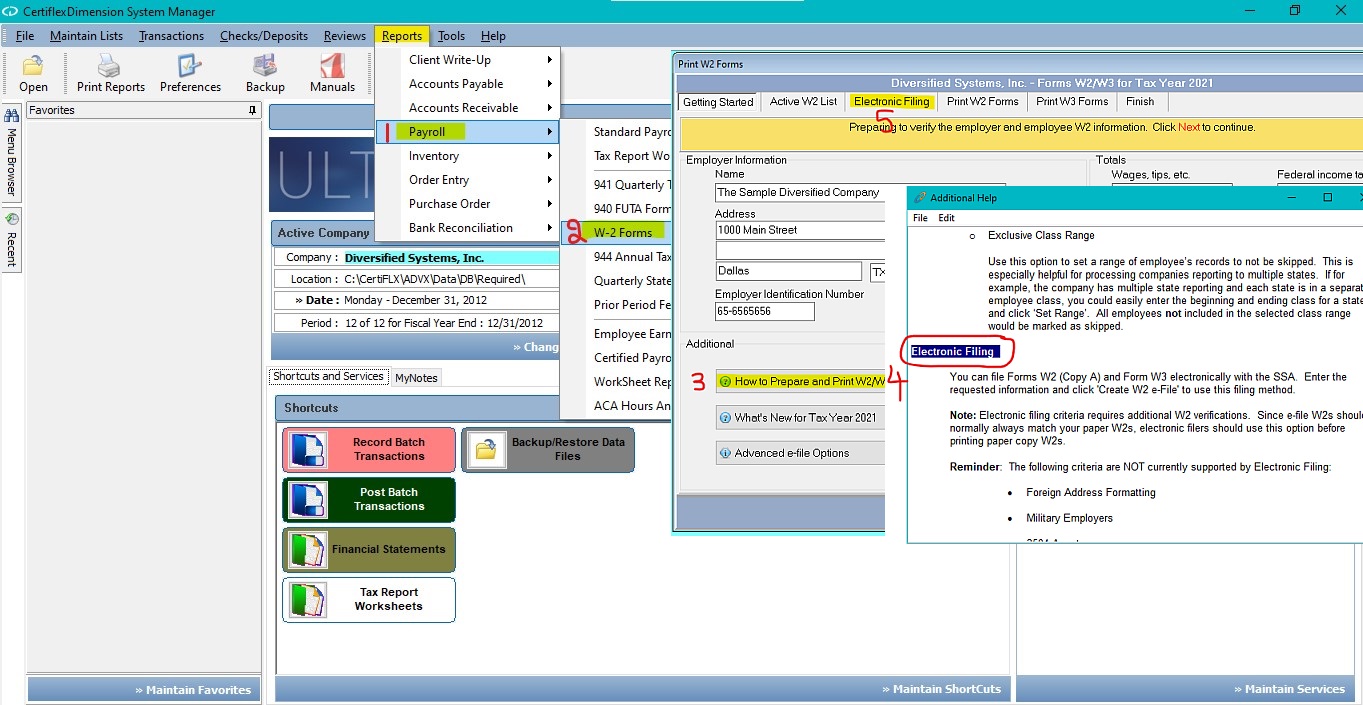Q: I would like to file my W-2 electronically. Can CertiflexDimension Ultra help me do that?
A: Yes. If you choose to file your W-2s electronically, CertiflexDimension Ultra can generate the necessary file to do so. That file will include all the SSA W-2 per company and the W-3 information as well. Click here for detailed information on how to go about filing electronically.
Once you are ready to proceed, from the CertiflexDimension Ultra home screen, click on >Reports>Payroll>W-2 Forms. Next, click on the >Electronic Filing tab in the Print W2 Forms window, and follow the instructions there to create the necessary file.
Note that you will need to change the extension of the file CertiflexDimension Ultra creates from .0YY ( where YY is the last two-digits of the tax year) to .TXT, otherwise when you try to upload it, it will be rejected for having an invalid extension. In addition, you will have to register with the SSA first to get a submitter ID – you can do that at https://www.ssa.gov/bso/bsowelcome.htm
There is also a free application call ”AccuWage Online” offered by the Social Security Administration (SSA) that enables you to check your file for format correctness before submitting it to the SSA. We strongly recommend running your file through it before submitting. To access AccuWage Online, go to https://www.ssa.gov/employer/accuwage/
(For larger Image: right-click-image & open in new tab)