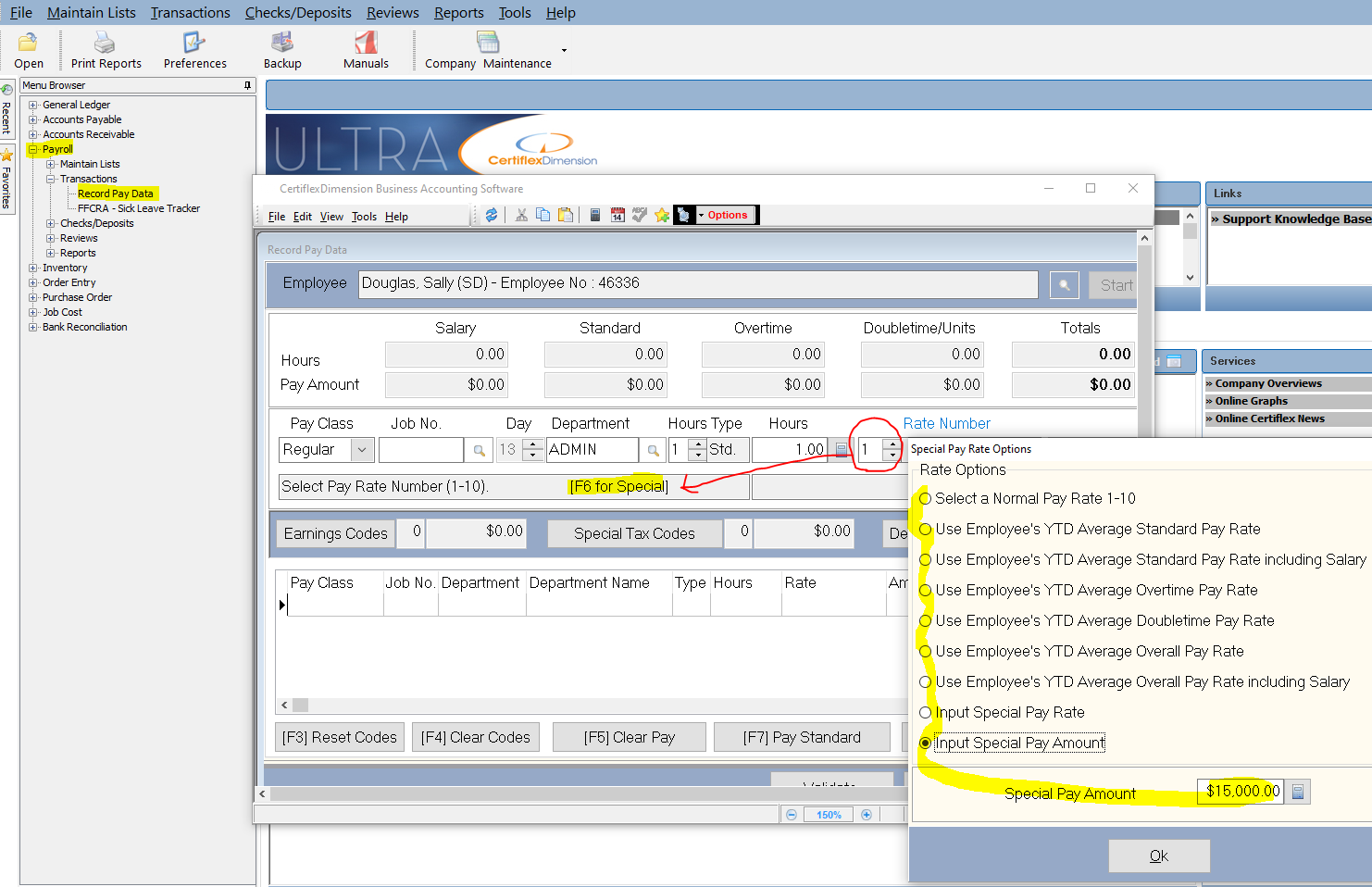When recording pay data, it is possible to override the standard Pay Rates and use a custom pay rate. Normally, the Pay Rate Number prompt is used to enter the pay rate number (1-10) of the current pay line. For Example – Entering pay rate 2 will automatically look up the pay rate #2 for the selected employee. No pay rate is required for a salary pay type (Type 0).
If you need to enter a custom pay rate for a normal pay line, you may enter a pay rate number of zero, or press F6, and the system will display a special pay rate options window. The window includes some average pay rate calculations, along with the ability to enter a specific pay rate (a rate not currently set up on the selected employee) or pay amount.
(For larger Image: right-click-image & open in new tab)