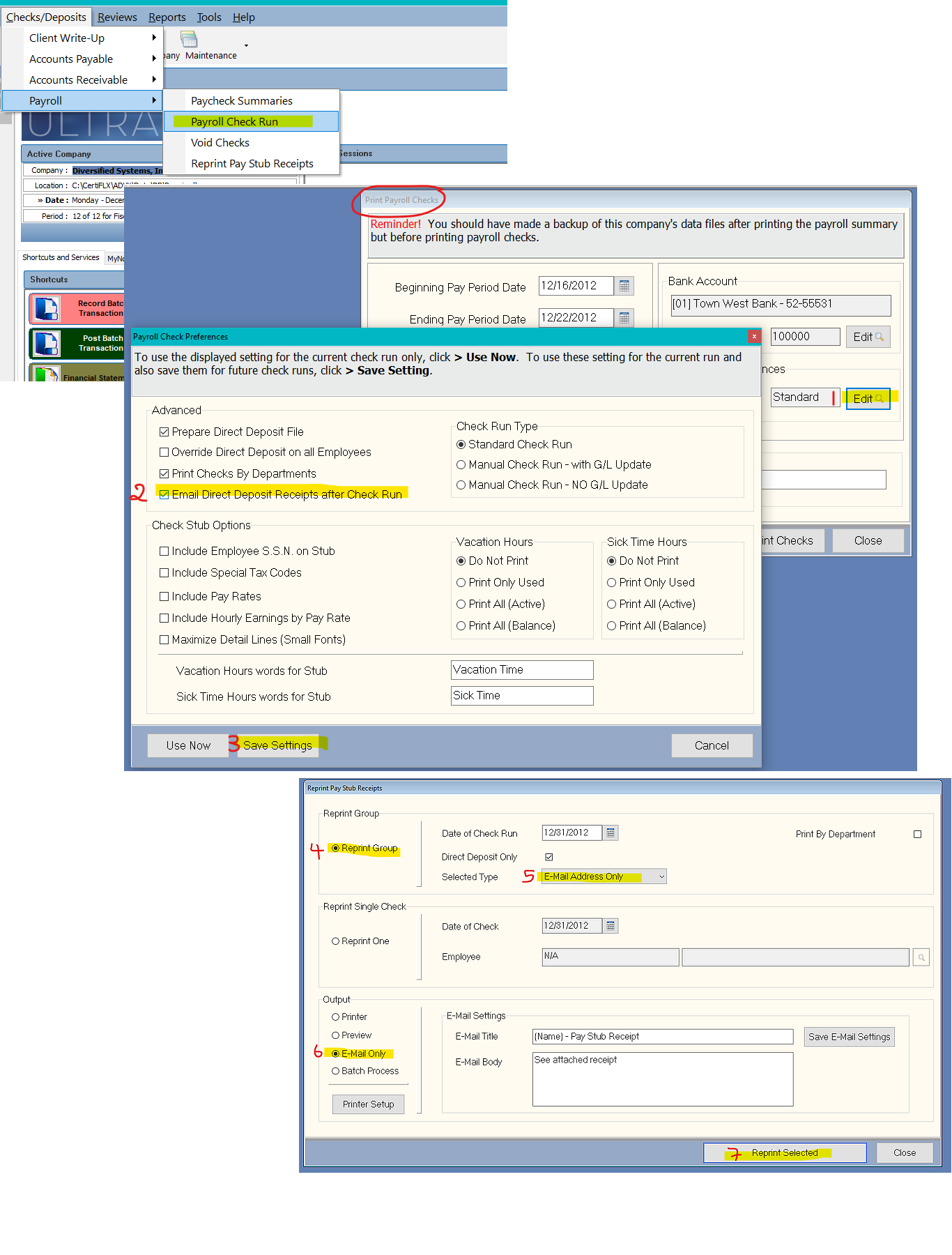Q: Is there a way to automate the process for emailing Employee check stub receipts for employees that used direct deposit?
A: Yes. The CertiflexDimension Payroll Check Run system gives you the option to automate the process for emailing Employee check stub receipts for employees that used direct deposit. After you are done with the Paycheck Summaries go to >Checks/Deposits >Payroll >Payroll Check Run and click on Edit [1]. Select the Email Direct Deposit Receipts after Check Run option [2] and click on Save Settings [3].
Once the Payroll Check Run is completed, the Reprint Pay Stub Receipts window will pop open. Make sure the Reprint Group [4], E-Mail Address Only [5], and E-Mail Only [6] options are selected, then click on the Reprint Selected [7] button. The system will create an e-mail for each accessed check using the e-mail subject and body as presented. A PDF file of each Employee’s Pay Stub Receipt will be attached to their e-mail. Emailed receipts are sent individually to your workstation’s default e-mail application.
(For larger Image: right-click-image & open in new tab)