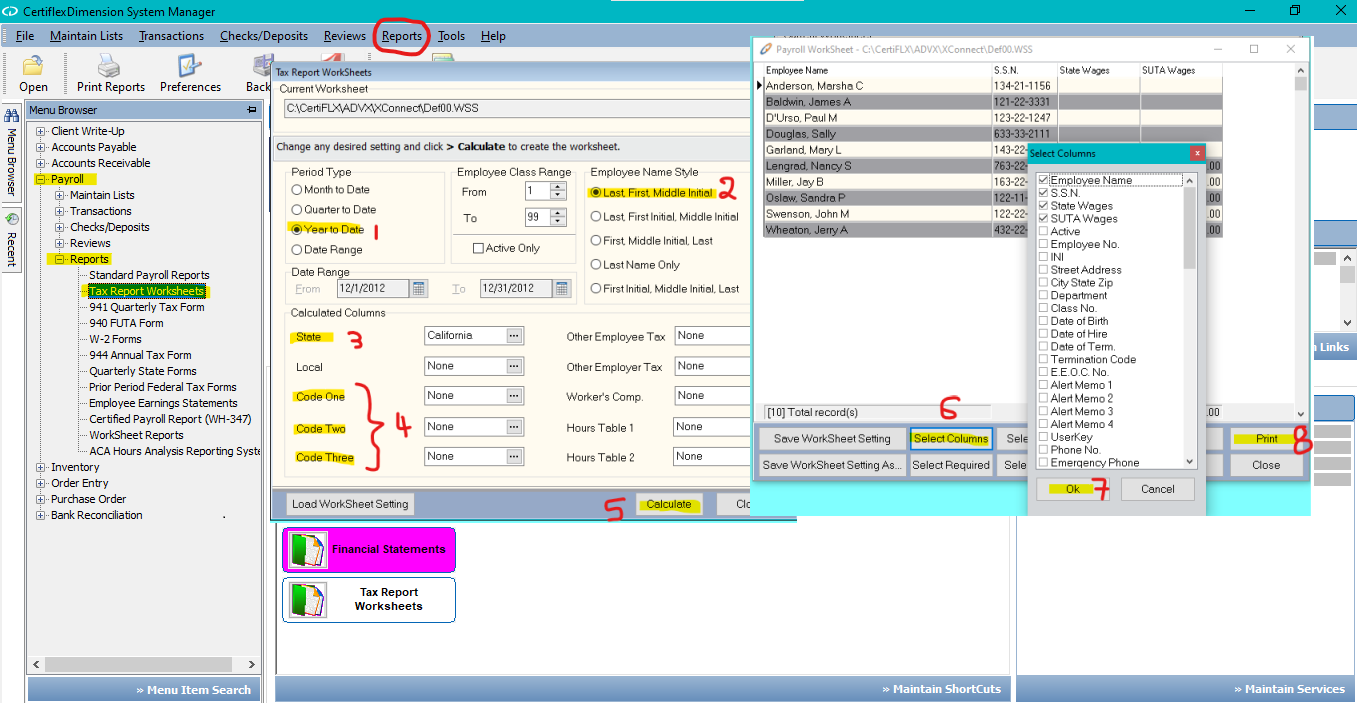Q: My company needs to create for a report that shows payroll totals by State and compensation code. Is there a way to do this from CertiflexDimension Ultra?
A: Yes, there is. Click on >Reports>Payroll>Tax Report Worksheets. The generated report can be printed, copied to the Windows clipboard, or exported under the name EXPORT.TXT which can be found in folder …\CertiFLX\ADVX\XConnect\
(For larger Image: right-click-image & open in new tab)