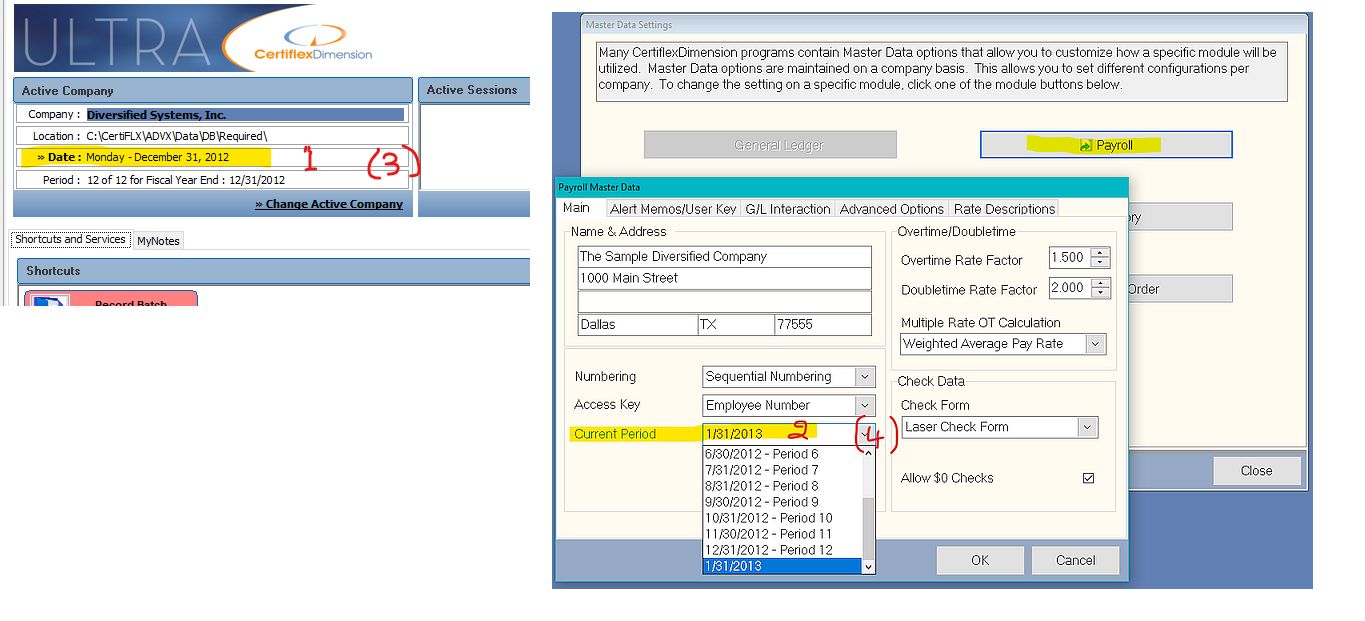Q: We have started new period files for this client, but we need to go back and add a payroll in the previous Period. How can we do that?
A: Unlike AP or AR, Payroll can let you do it without any repercussions. Before starting, make sure you have a current backup of the system. It is very important that a backup is performed so that if an error occurs during the process, you can restore the system back to its prior state. When the backup is complete, set your system (processing) date to the period you want to process payroll in. Next go to File> company Maintenace> Master Data properties> Payroll> and set the Current Period to the same date.
Now you can proceed with processing the payroll.
When you are done, Change the system (processing) date back to the current date then go to File> company Maintenace> Master Data properties> Payroll> and reset the Current Period back to the current date as well.
(For larger Image: right-click-image & open in new tab)