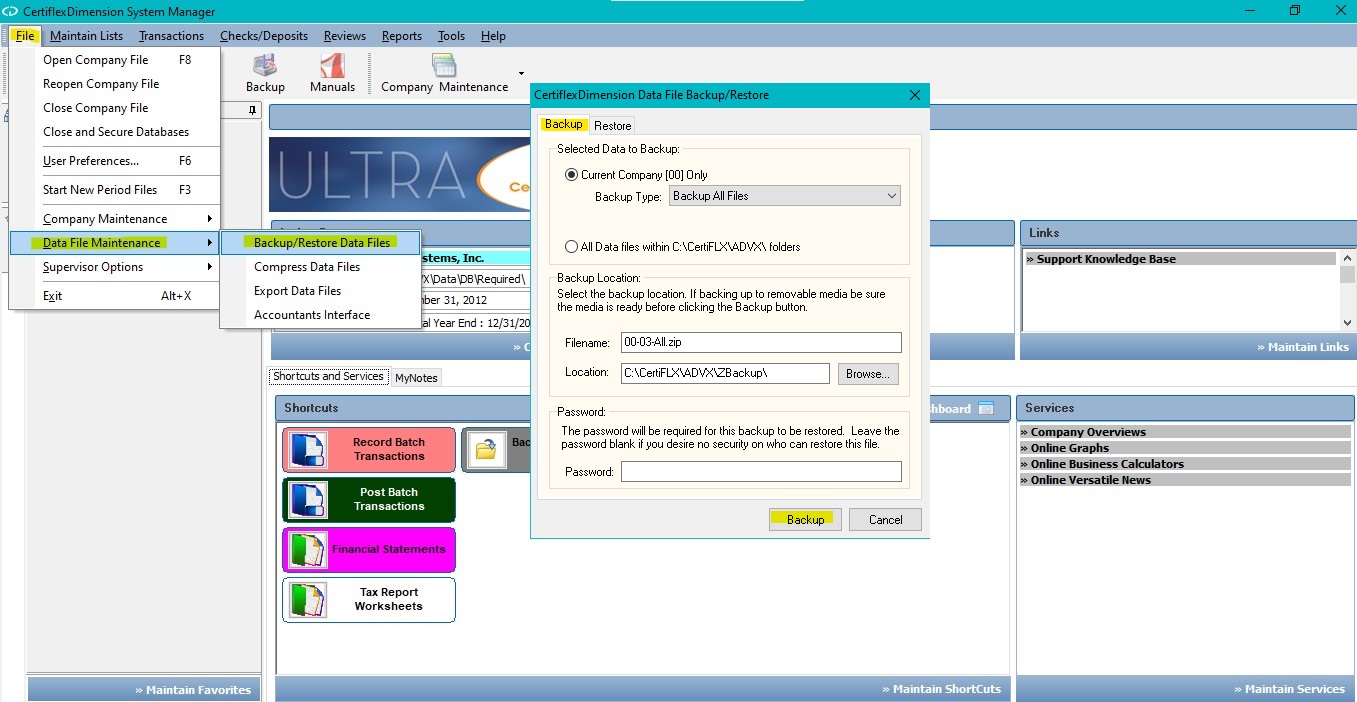Q: We make a backup every week, but we would like to make a quick backup of the data before a payroll check run. Will the CertiflexDimension Ultra backup system work for this?
A: Yes. CertiflexDimension Ultra, has a highly effective backup system which can be used to make quick backups prior to check runs, or if you would like to make a general backup daily. The backup system can be used for several purposes, such as just before Payroll check runs, Accounts Payable check runs, Client Write-up batch entries, or Order Entry invoices. You may also choose to back up all data for a current company, or all data files for all companies.
To access the backup system, go to >File menu>Data File Maintenance>Backup/Restore Data Files. Click on the Backup tab and select the options you desire for the backup. Backup files will be saved in a ZIP format. These can be saved to a USB drive, Cloud storage, or another location on your hard drive. If you should need to restore your backup, you will go to >File menu>Data File Maintenance>Backup/Restore Data Files and click Restore tab. From here, you can select the backup file you made, and if you choose, any specific files you wish to restore.
(For larger Image: right-click-image & open in new tab)