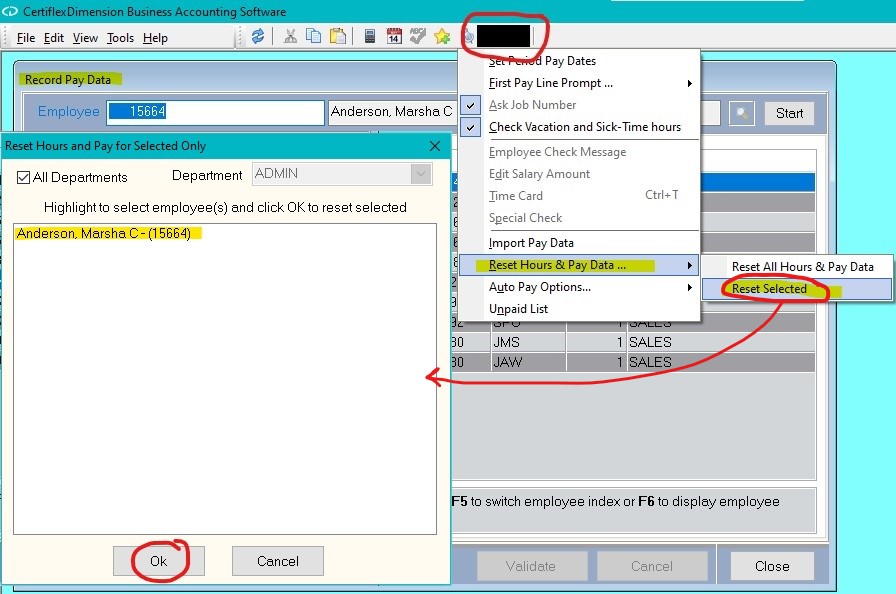Q: I need to adjust the weekend hours worked for an employee. Can I adjust this employee’s hours to reflect the overtime worked without affecting other employees?
A: Go to >Transactions >Payroll >Record Pay Data >Options and select >Reset Hours & Pay Data. Then select >Reset Selected and select the employee needing the adjustment. Click >OK, click >OK again and rekey the actual hours the employee worked.
(For larger Image: right-click-image & open in new tab)