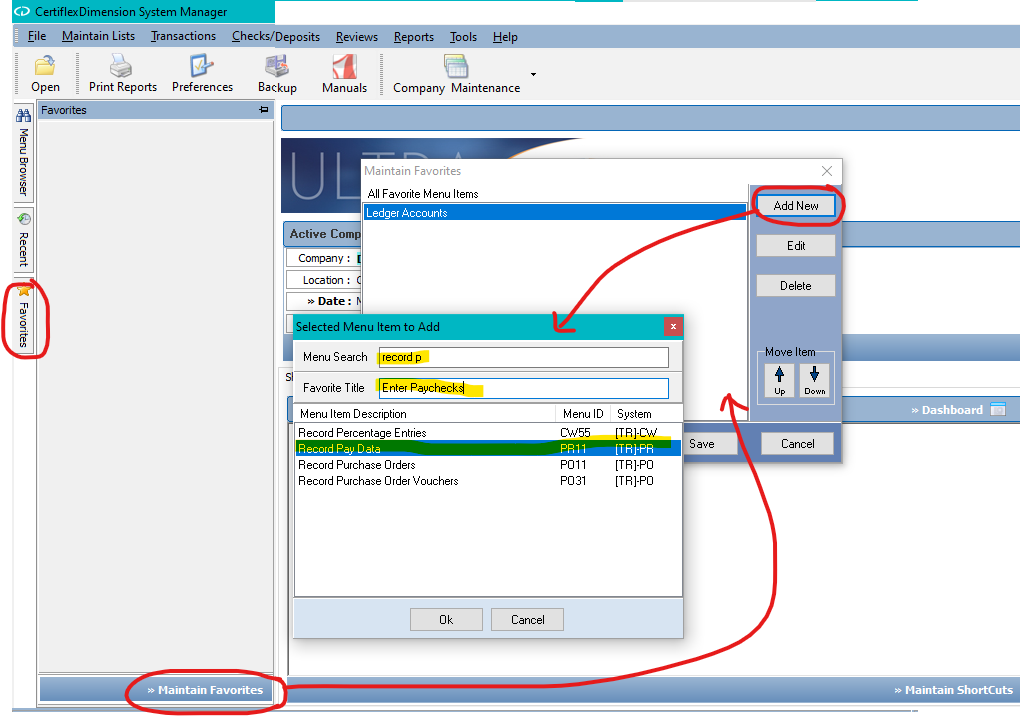Q: There are certain options in CertiflexDimension Ultra that I tend to use more than others. Is there a quicker way to get to these other than going through the drill-down menus?
A: CertiflexDimension Ultra has the capability to allow users to access frequently used options via a Favorites menu. This can save time for users who only really use a few programs in CertiflexDimension Ultra, and you may also specify certain reports in your Favorites menu.
To add a selection to your Favorites menu, click on the Favorites button on the Navigation bar, located on the left-hand side of the main menu. This will show your list of Favorites. Click on the Maintain Favorites button, then on the Add button to bring up a list of reports and applications within CertiflexDimension Ultra.
As an example, if you frequently access the Record Pay Data function, you may select it from the available list (use Menu Search to narrow the selection list). Once you have highlighted it, click on >OK.
You may also enter an alternate name under Favorite Title or leave the name as it is. For example, if you have selected Record Pay Data, you may change the name to Enter Paychecks. An option name may be edited at any time through the Favorites list by highlighting the option and clicking on >Edit. You may also choose to remove options from your list at any time. To remove an option from your Favorites list, highlight the option and click >Delete. If you find that you are using certain options more frequently than others, you may change the order of your Favorites list by highlighting the option, then click >Up or >Down arrow to change the position of the option in your list.
(For larger Image: right-click-image & open in new tab)