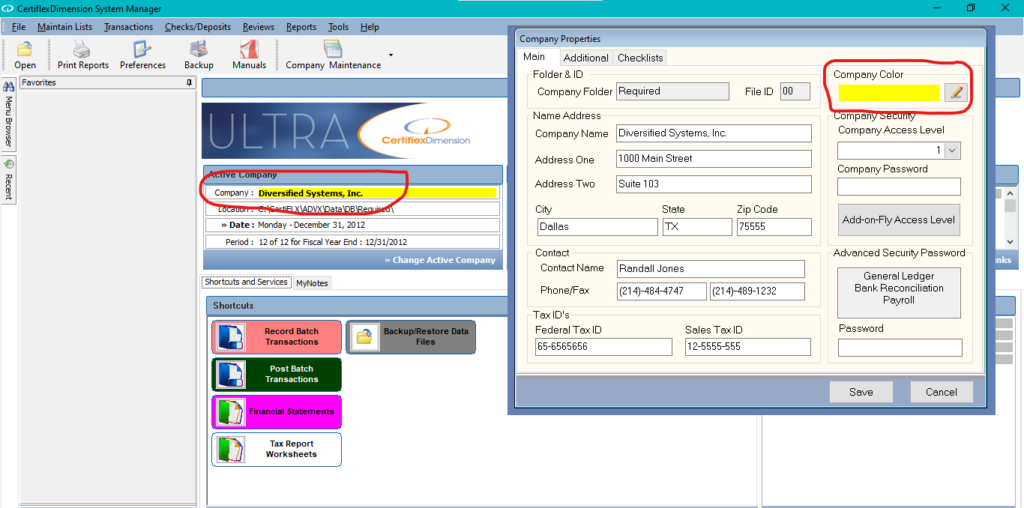Q: We have several companies we are processing for in CertiflexDimension Ultra. How can I tell which company I have open?
A: In CertiflexDimension Ultra, you can look in the middle of the main screen to view the company, or you can set up Company Colors. These will allow you to look at an open window and determine the company you are in by the color of the window itself. Company colors can be set up by clicking >File>Company Maintenance>Company Properties. This will allow you to personalize each company with a color and is done on a per-user basis.
(For larger Image: right-click-image & open in new tab)