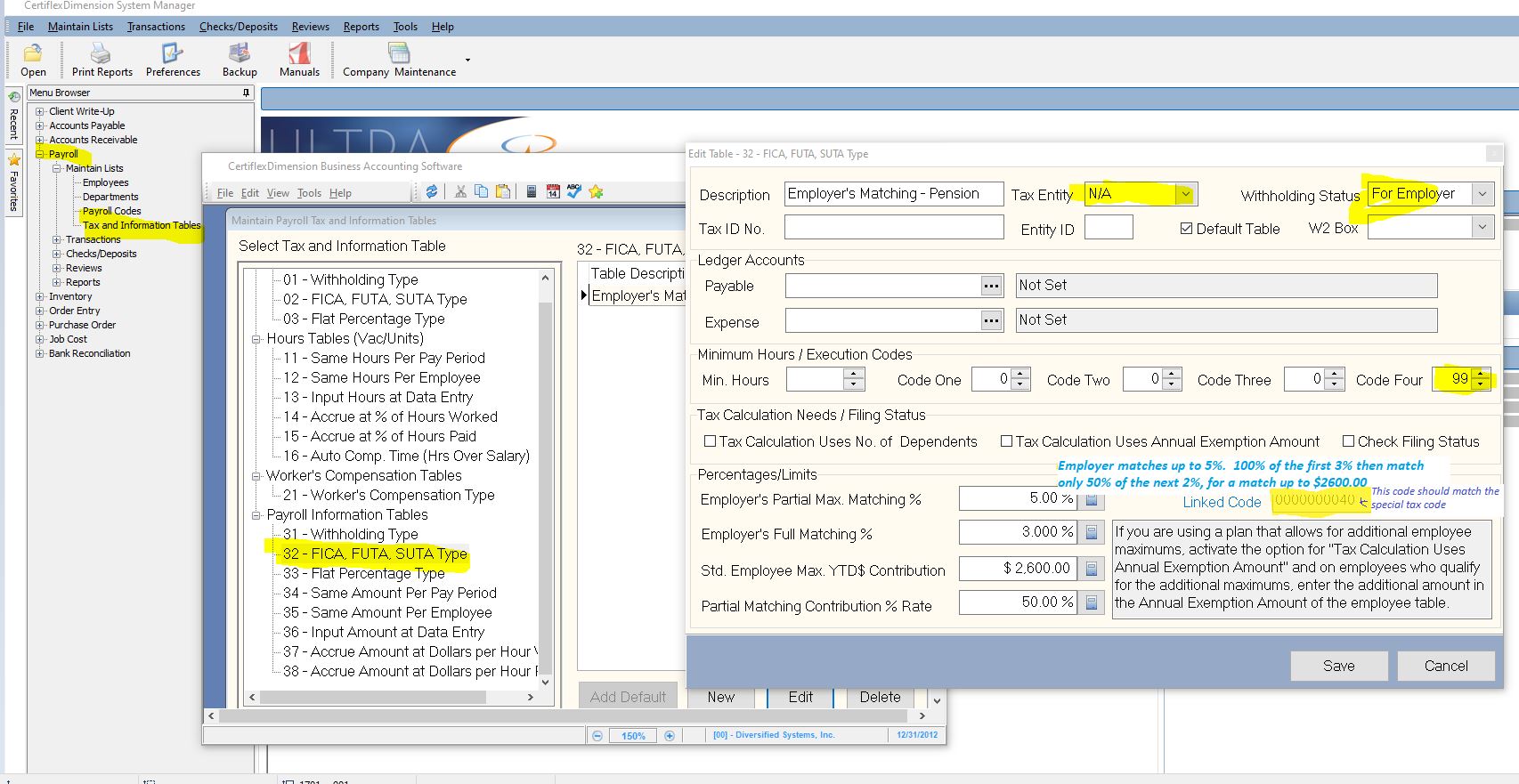Q: How do I set up an employer’s matching pension for 401K?
A: The Style-32 (FICA/FUTA/SUTA ) table can be used to set up employer’s matching pension. This style of table uses flat percent calculations with support of upper and lower limits. Most federal and state unemployment tables are included in this sub-topic. You may also set this style to enable an employer matching type table that can be linked to a special tax code for pension plans (Code 4=99, and Link=Special Code Tracking Number). When the table is set up as an Employer’s Matching Pension table, you have the option of setting up a Safe Harbor style pension plan. This will allow you to set limits for partial and full matching employee contributions. If the table is an employer matching pension plan, you will receive the following prompts:
- Employer’s Partial Max. Matching: Enter the percentage limit where
the employer will partially match the employee contribution to the
pension plan. - Employer’s Full Matching %: Enter the percentage limit where the
employer will fully match the employee’s contribution to the pension
plan. - Std. Employee Max YTD$ Contribution: Enter the maximum
contribution per year that the employee can make to the pension plan
in order to receive a matching contribution from the employer. - Partial Matching Contribution % Rate: Enter the percentage of the
employee contribution that the employer will match when a partial
matching contribution is required. For example, if the employer will
match half of the contribution up to 5%, you should enter 50% in this
field.
(For larger Image: right-click-image & open in new tab)