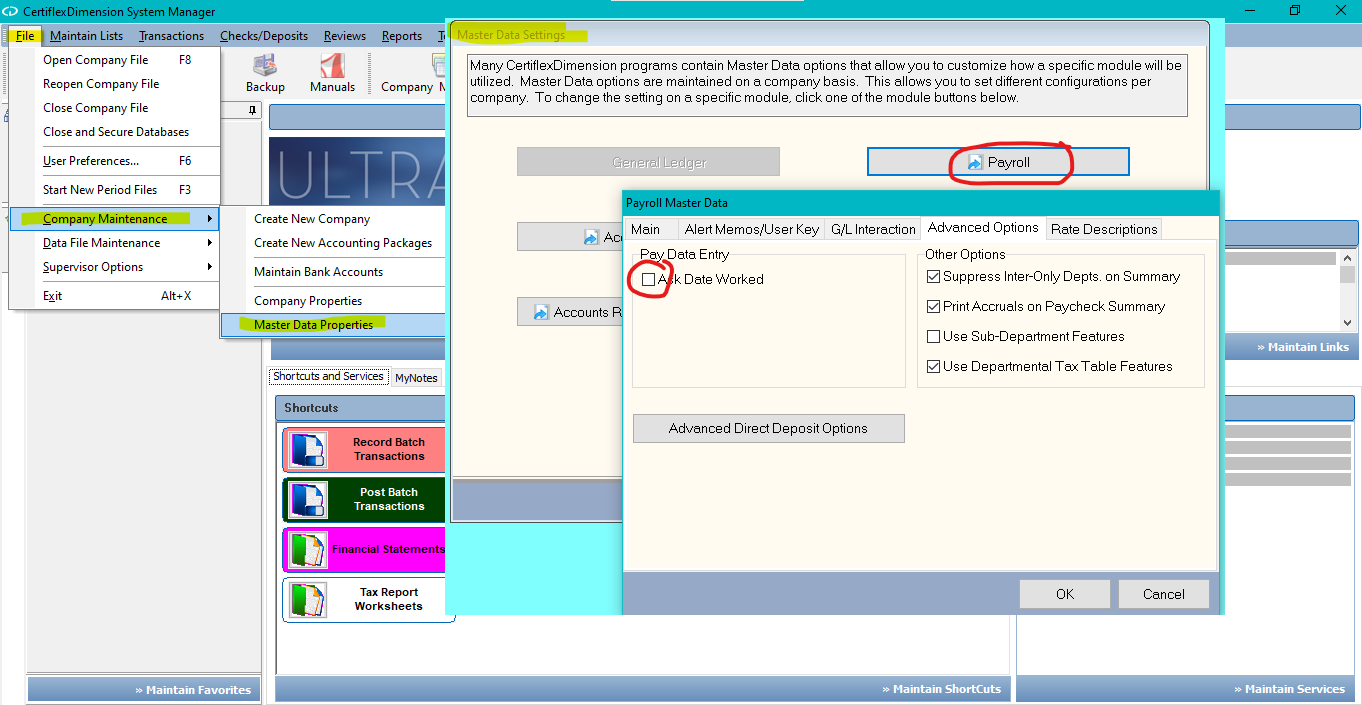Payroll Job Allocation reports print a column for Date Worked, those default is the last day of the pay period.
You can affect the date that’s displayed in the Date Work column by enabling Ask Date Worked in your Payroll Master Data. Click>File >Company Maintenance >Master Data Properties and click on Payroll. Under the Advanced Options Tab, check the box for Ask Date Worked.
When you enter pay data, the field for Day can be set. Whichever day is set in this field when you record and validate pay data is the date that will appear in the Date Worked column on your Payroll Job Allocation reports, regardless of pay period or check dates.
(For larger Image: right-click-image & open in new tab)