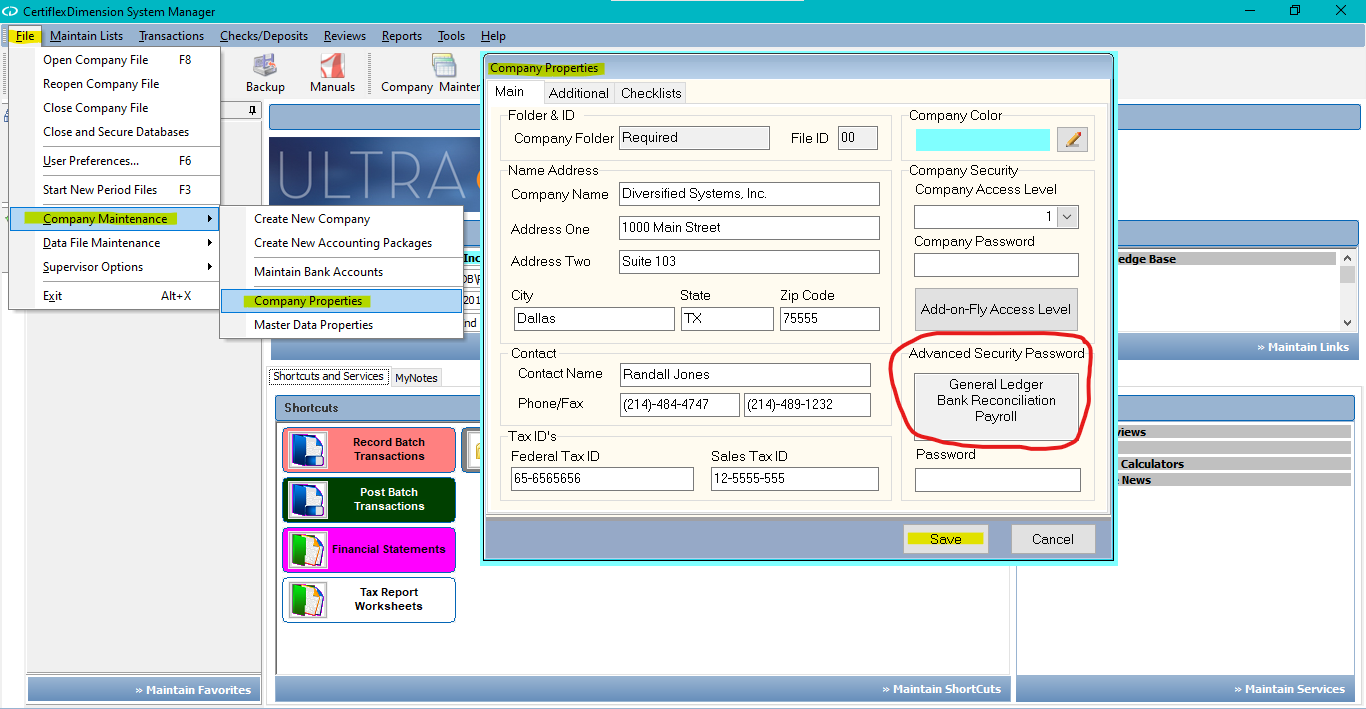Q: I have security access to all my accounting data including Payroll which I normally use once a week. Since I am always logged into CertiflexDimension Ultra and I am often away from my desk, is there any easy way toggle the payroll access off and on?
A: One way to accomplish this would be to set up two different user accesses with one containing payroll access and one that does not. Another way in CertiflexDimension Ultra to accomplish this would be to set an Advanced Security Password which controls direct access to all Ledger, Payroll and Bank Reconciliation options on-the-fly. Once an Advanced Security Password has been set, these options will only appear when the additional security password is used in the Open Company File Window. To activate this advanced security feature, click >File>Company Maintenance>Company Properties>Main. You will see an option to input an ‘Advanced Security Password‘. Enter the password, and click >Ok to accept the changes.
(For larger Image: right-click-image & open in new tab)