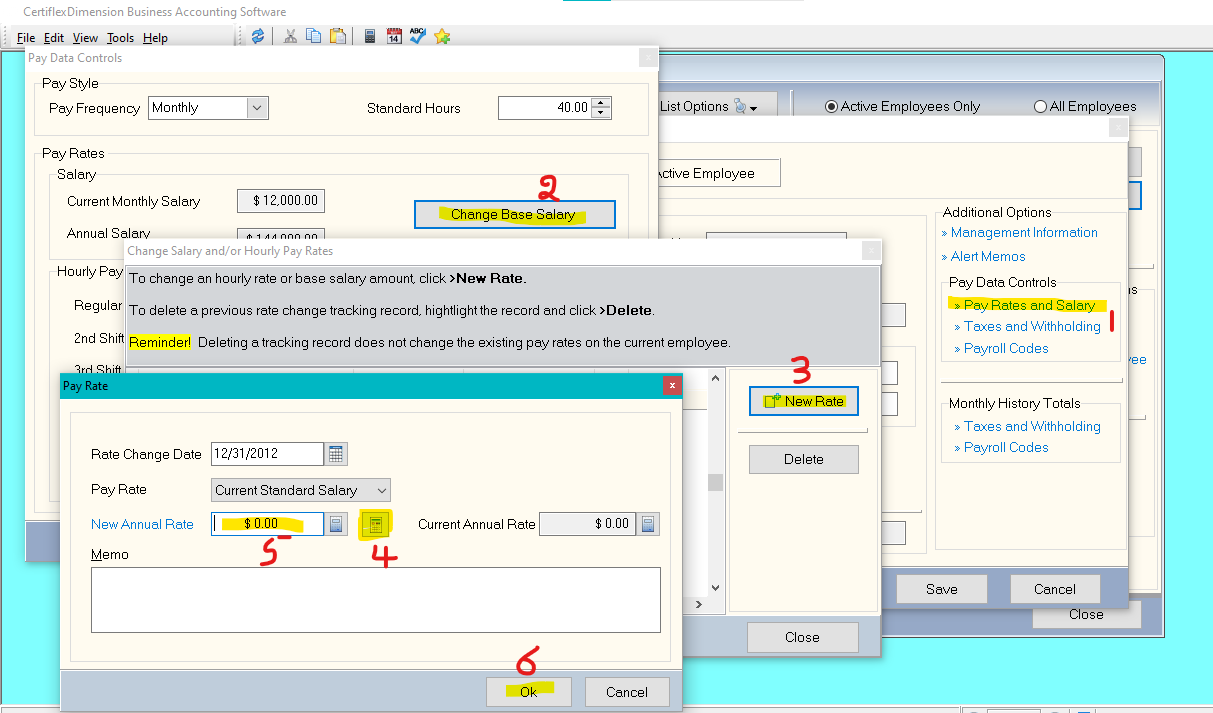Did you know CertiflexDimension Ultra can automatically calculate an employee’s annual salary. Next time you enter a new employee or need to change an employee’s rate, simply have the system calculate it for you. Go to >Maintain Lists>Payroll>Employees and select the employee to edit. Under the Pay Rates & Salary tab, click on the Change Base Salary button then the New Rate button. Try it next time.
(For larger Image: right-click-image & open in new tab)