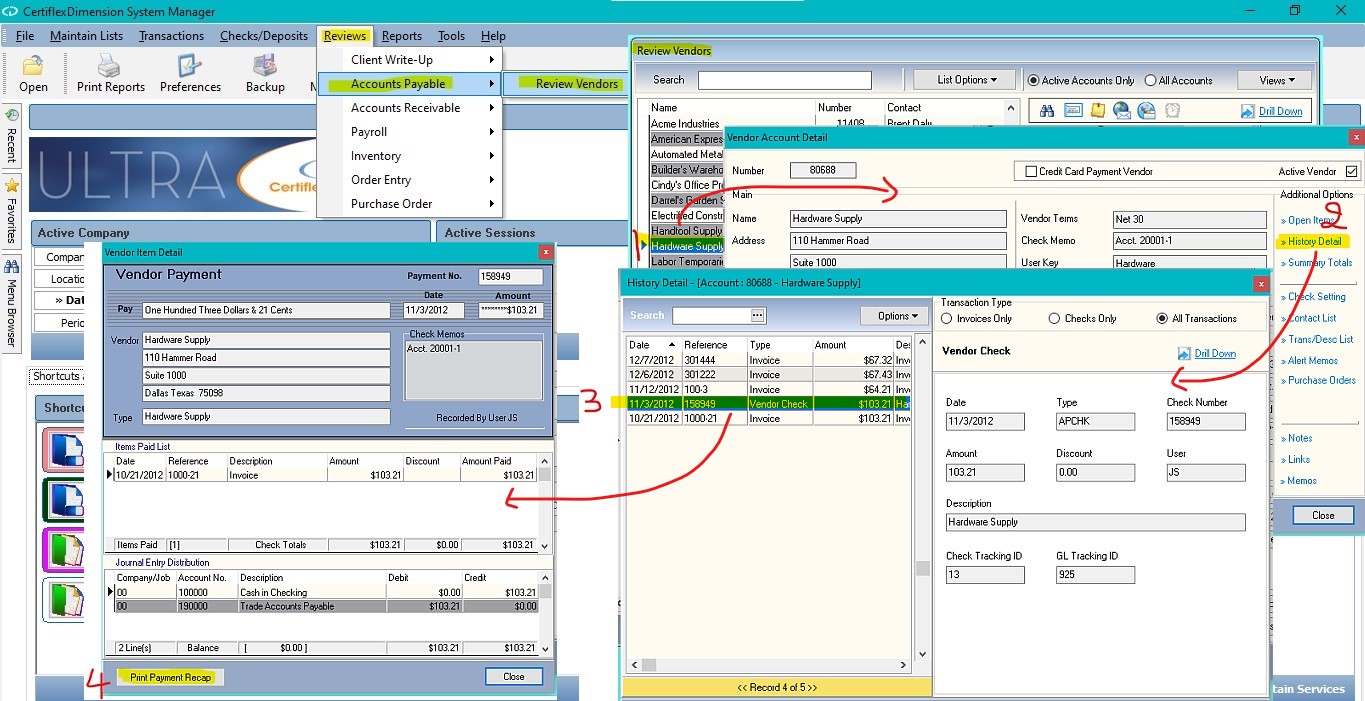Q: I have a vendor disputing a payment. Is there a way to provide my vendor with some sort of payment report, so we can work out the discrepancy?
A: Yes. The CertiflexDimension Ultra Accounts Payable program allows you to print a Payment Recap that provides the details of a particular vendor check and allows you to add notes, if needed.
To print a Payment Recap, click >Reviews >Accounts Payable >Review Vendors. Pull up the desired vendor and click on the History Detail tab. Locate the payment in question, and then double-click on the line displaying the vendor check. A window displaying the check detail will open. In the bottom left corner of the screen, click on the Print Payment Recap button. The Print window will then appear, allowing you to verify your selected printer and add any additional notes to the recap in the field labeled Additional Notes to Print. You may then print the Payment Recap, which displays vendor and payment information, and paid items list that details the date, reference, description, amount, discount, amount paid, item and check totals of the selected vendor check.
(For larger Image: right-click-image & open in new tab)