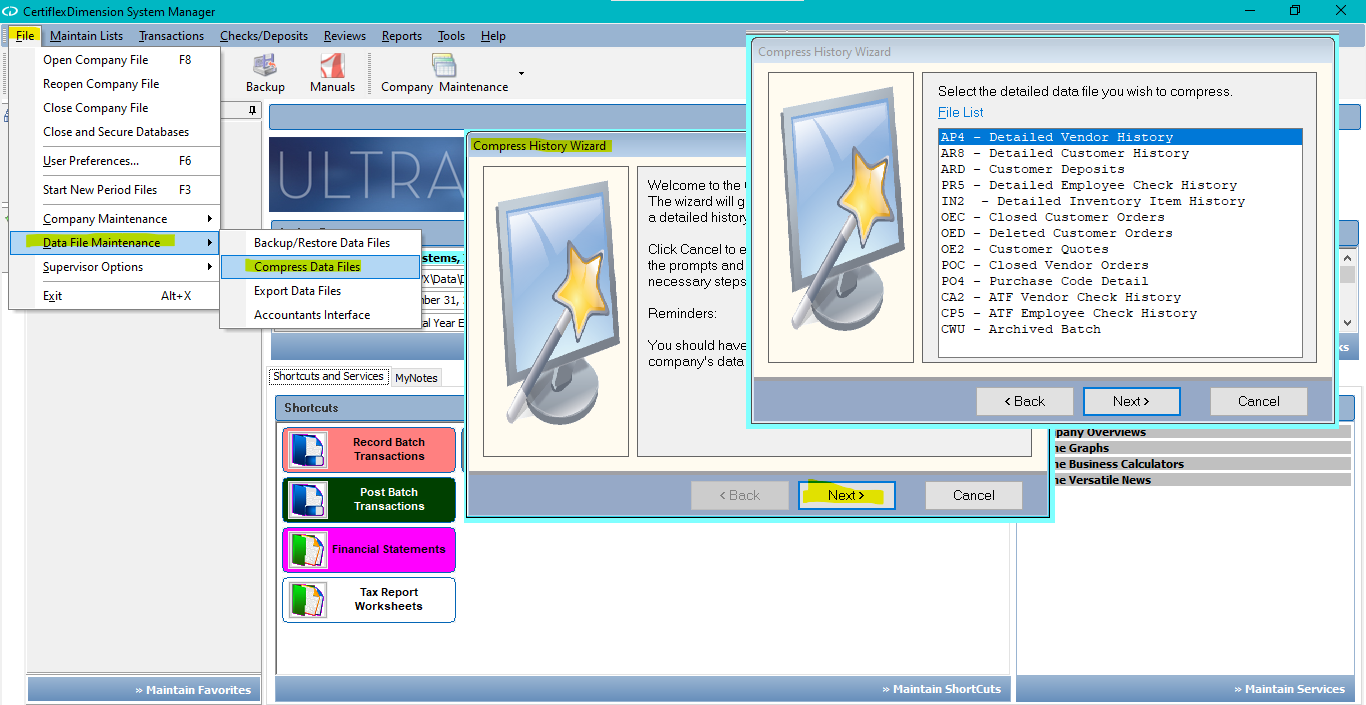If you’ve been experiencing issues with your computer or network lagging or locking up, it may be time to do some virtual housecleaning. Your CertiflexDimension Ultra accounting software offers the ability to compress certain data files, a process that can free up drive space for more immediate processes.
For example, a large amount of historical vendor orders can be compressed after a period. Before compressing, you should have at least two current backups of your company data.
To access the Compress History Wizard, click >File>Data File Maintenance>Compress Data Files. Click >Next and you will be presented with a list of files that can be compressed. Select POC – Vendor Orders and click >Next. You will then be prompted to define the Compression History. You may choose to select all completed orders (Completed Only) or Canceled orders by Period, Quarter or Year. You can also select to compress purchase orders prior to a specific PO number. Once you have defined these criteria, click >Next. The Compress History Wizard is then ready to perform the compression. Click >Compress to complete the compression process.
(For larger Image: right-click-image & open in new tab)