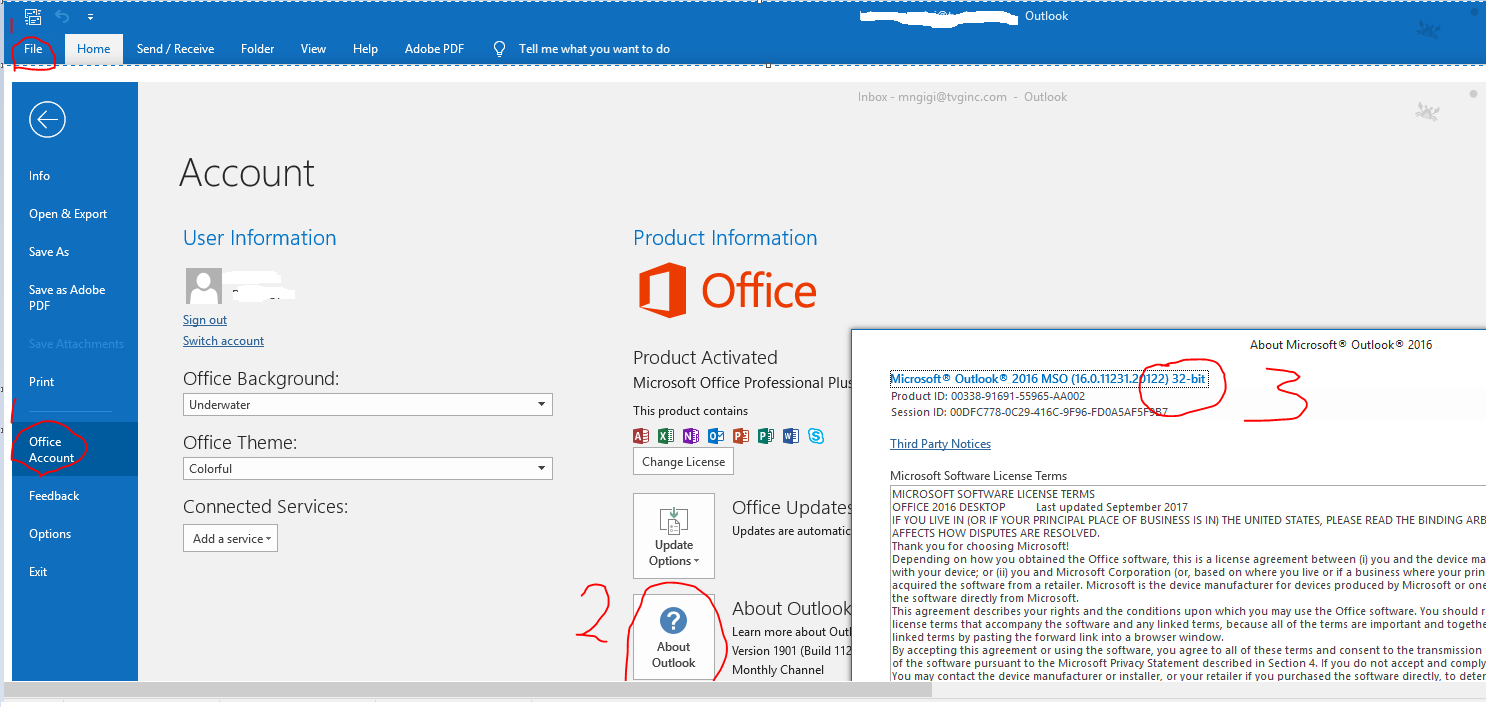Microsoft recommend most users purchase office 32-bit due to compatibility issues.
A message From Microsoft
As more personal computers run 64-bit versions of Windows, it’s tempting to deploy the 64-bit version of Office 2013 to match. One benefit is that 64-bit Office allows users to work with larger sets of Excel and Project data. But there are compatibility drawbacks for those users because Office add-ins and solutions might not work. That’s why 32-bit Office 2013 is recommended for most users.
32-bit Office is recommended for most users
We recommend the 32-bit version of Office for most users, because it’s more compatible with most other applications, especially third-party add-ins. That is why the 32-bit version of Office 2013 is installed by default, even on 64-bit Windows operating systems. On these systems, the 32-bit Office client is supported as a Windows-32-on-Windows-64 (WOW64) installation. WOW64 is the x86 emulator that enables 32-bit Windows-based applications to run seamlessly on 64-bit Windows systems. This lets users continue to use existing Microsoft ActiveX Controls and COM add-ins with 32-bit Office.
For more information, please refer to this link: https://technet.microsoft.com/en-us/library/ee681792.aspx
See image below on how to check what version of Office you have installed.
(For larger Image: right-click-image & open in new tab)