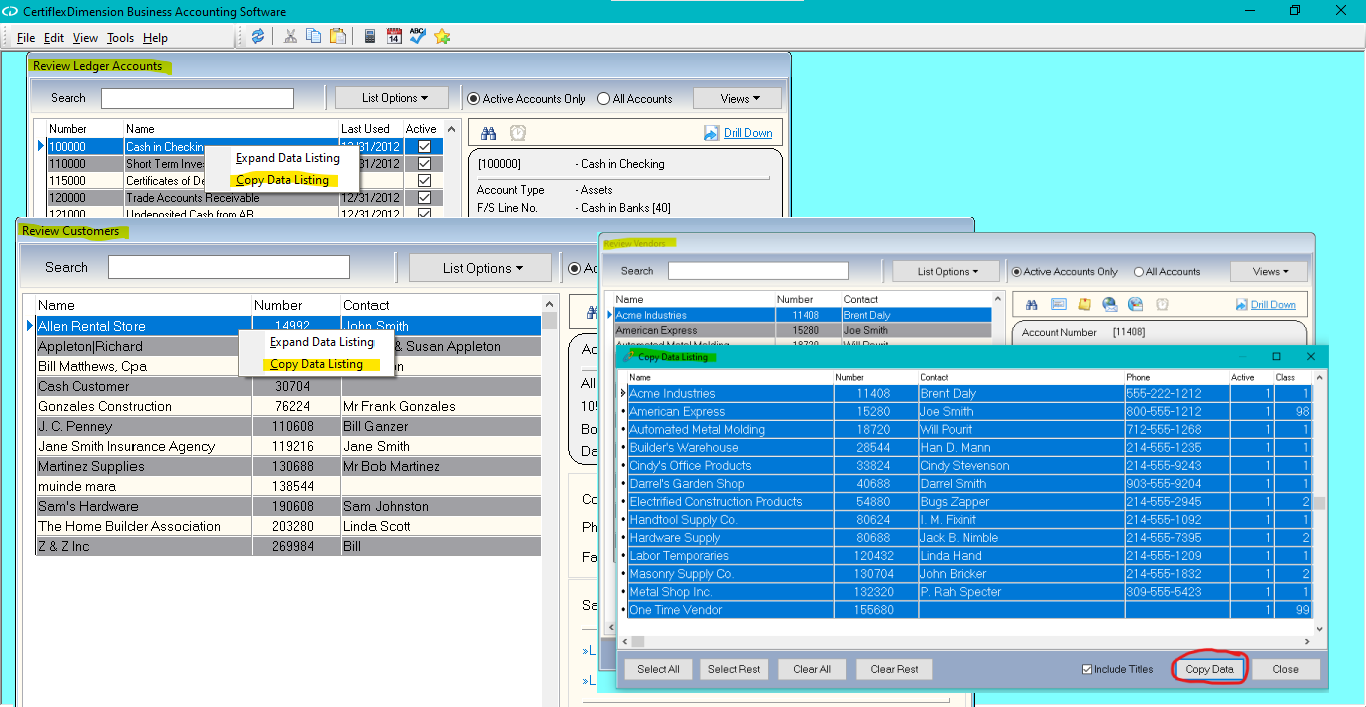CertiflexDimension Ultra offers the capability to copy active data listings to your Windows clipboard that can then be pasted into spreadsheet programs (such as Excel) with just a few mouse clicks.
Chart of Accounts, employee and vendor records, and various detailed transaction listings can be exported by simply right-clicking on the desired listing and selecting “Copy Data Listing.” A window will display with all records within the selected listing highlighted. Click the “Copy Data” button and all selected records will be copied to your Windows clipboard. Then simply open your spreadsheet program, right-click and select “Paste.” The data listing will then place itself in the spreadsheet and will be organized in columns that may then be modified to suit your needs.
(For larger Image: right-click-image & open in new tab)