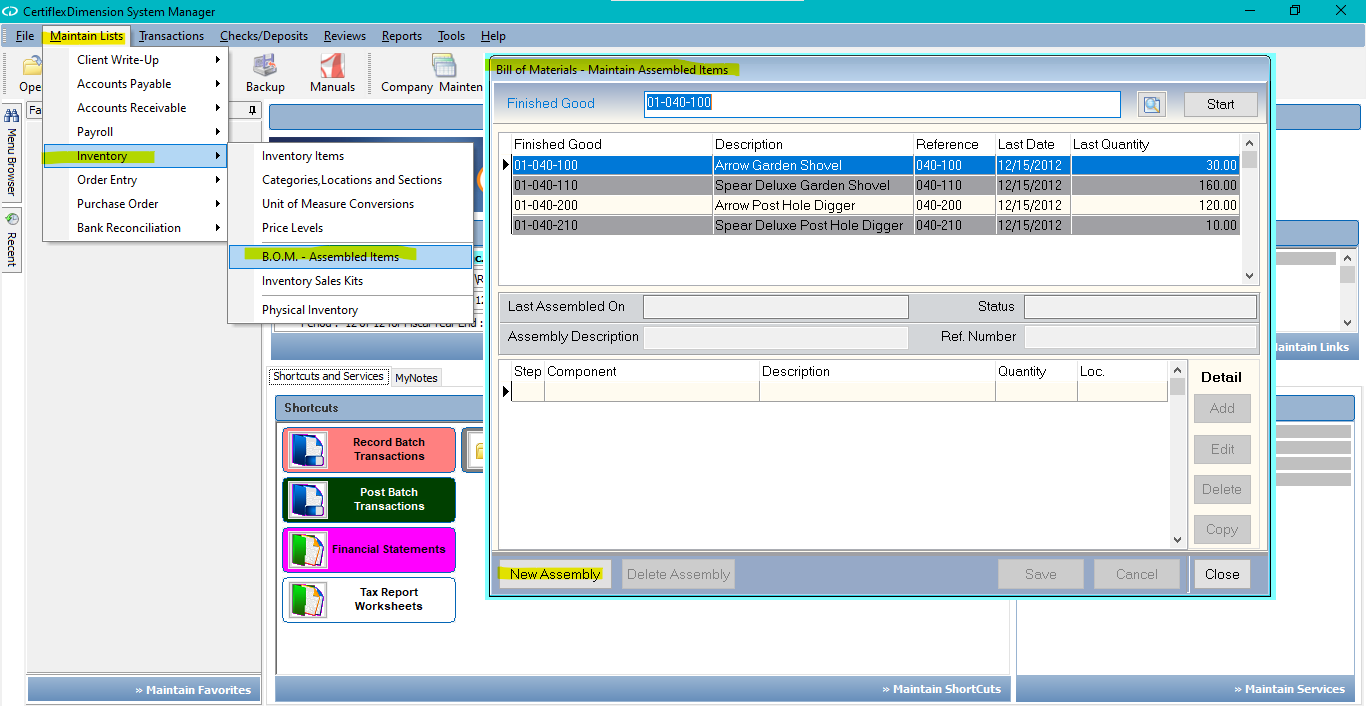Q: Is there a way to copy an existing BOM that can be adjusted to create a new BOM?
A: Yes, you can do this by using the Assembled Items Import feature. Click >Maintain Lists >Inventory >B.O.M – Assembled Items. Click the New Assembly button and choose an inventory item.
NOTE: You don’t necessarily need to select an item to be used in the new BOM. You only need to go through this step so the system will return you to the main Assembled Items screen.
Once you’ve selected an item and returned to the main screen, click the Import button. You may then choose a BOM from your list of existing Assembled Items to import and edit the items accordingly.
(For larger Image: right-click-image & open in new tab)